Clicking on the Settings button on the navigation bar displays a new screen that contains various settings related to your Engagement Engine account.
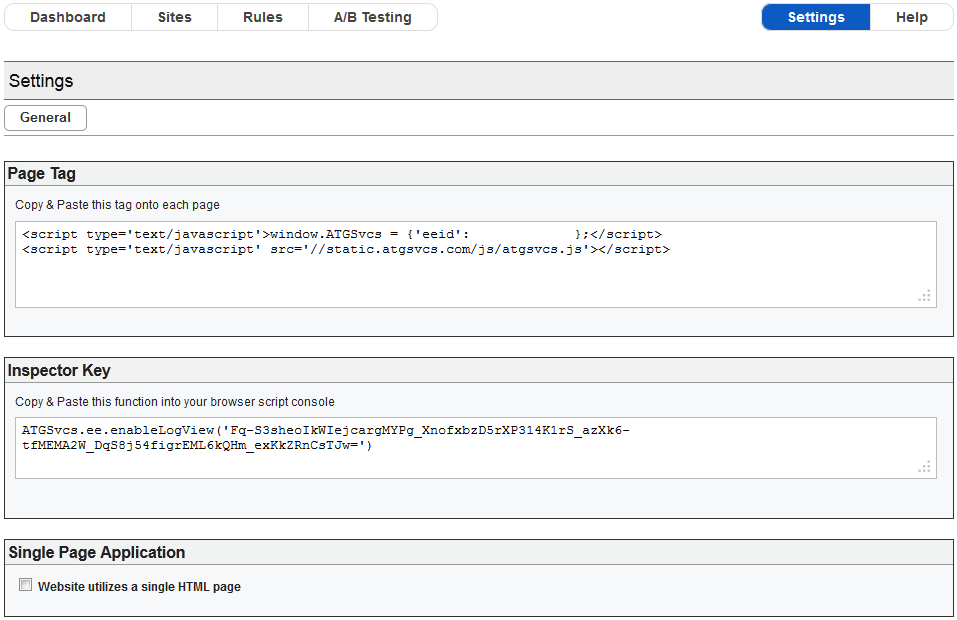
Settings screen
The settings displayed are:
Page Tag: This displays the page tag associated with your account. You should include this page tag on each page within your Site. For more information on page tagging, please refer to the Page Tagging section of this document.
Inspector Key: This displays the Inspector key that you must use to activate the Inspector tool which provides you with real-time feedback about which Rules are active and how they are being evaluated. For more information on using the Inspector tool, please refer to the Inspector section of this document.
Single Page Application: This displays a check box that allows you to specify whether your website is designed as a single page application or not. For more information on using Engagement Engine with a single page application, please refer to the Single Page Application section of this document.
If you change the Single Page Application setting you must click Save to apply the change, or Revert to undo the change.
Note: Saving a change to the Single Page Application setting causes a publish event for each of your Sites, and this has an impact on any active A/B Tests. Please refer to the Publishing and A/B Tests section of this document for more details.

