Change Global Options (GUI)
You can apply certain options to all the tests globally. You can use these schedule the total time of the testing session.
- In
the Test Group screen, click Edit Global Options.
The Global Test Options page is displayed.
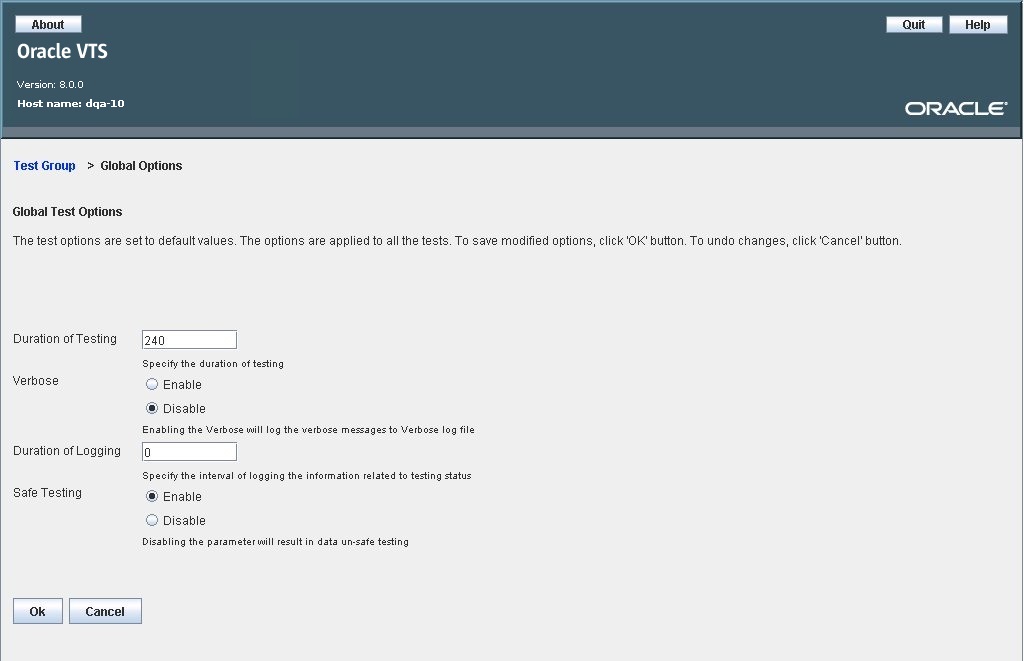
- In the Duration of Testing field,
set the test duration in minutes.
For Online and Component Stress modes, the test duration is set to a default value of 0 (infinite).
For System Exerciser Mode, the test duration is set to a default value of 240 minutes.
- In the Verbose field, select
Enable if you want to log the Verbose messages, or select Disable.
By default, the verbose messages are logged in the /var/sunvts/logs/sunvts.verbose file.
- In the Duration of Logging field,
set the time in minutes after which the information messages will
be logged in the sunvts.info file.
For example, if the duration is set to 60 minutes, the testing information messages will be logged in the sunvts.info file every 60 minutes.
- In the Safe Testing field, select
Enable for data safe testing, or select Disable.
Note - Disabling this option will result in unsafe data testing. - Click Ok to save your changes.
Click Cancel to navigate back to the Test Group page without saving your edited options. You can also navigate back to the parent page using the links provided at the top of this page.