Connecting Disk Shelf Cables
Use the following procedure to connect the cables between storage controller(s) and disk shelves.
The cabling configuration for your appliance depends on the number and type of controllers and disk shelves, as well as the number of host bus adapters (HBAs) in your system. Disk shelves attach to other disk shelves with daisy-chained serial attached SCSI (SAS) cables. Controllers attach to each disk shelf chain with a longer SAS cable connected via HBAs located in specified PCIe slots of the controllers. Clustered controllers are attached via three Ethernet cables that provide redundant communication channels: two serial links and an Ethernet link. The cabling methodology designed for the appliance includes bottom-to-top cabling for easier growth with optimum safety, strategic slot placement for optimum load distribution and performance, and interface redundancy for clustered controllers, ensuring no single point of failure.
-
Locate the appropriate cabling configuration for your system in Getting Started with Cabling in Oracle ZFS Storage Appliance Cabling
Guide.
-
Cabling DE3-24 Disk Shelves to 4X4 Port SAS-3 HBAs in Oracle ZFS Storage Appliance Cabling Guide
-
Cabling DE2-24 Disk Shelves to 4X4 Port SAS-2 HBAs in Oracle ZFS Storage Appliance Cabling Guide
-
Cabling DE2-24 Disk Shelves to 2X4 Port SAS-2 HBAs in Oracle ZFS Storage Appliance Cabling Guide
-
Cabling Sun Disk Shelves in Oracle ZFS Storage Appliance Cabling Guide
-
Cabling Mixed DE3-24 and DE2-24 Disk Shelves in Oracle ZFS Storage Appliance Cabling Guide
-
Cabling Mixed DE2-24 and Sun Disk Shelves in Oracle ZFS Storage Appliance Cabling Guide
-
-
Connect cables between disk shelves and between storage controller(s) and disk
shelves.
If clustered controllers, be sure to connect the cluster cables as described in Connecting Cluster Cables.
The following illustration shows the cable connections for two clustered Oracle ZFS Storage ZS4-4 controllers and eight DE2-24C disk shelves. The controllers, as recommended, are located in the middle of the cabinet.
For cabling diagrams of specific configurations, refer to Getting Started with Cabling in Oracle ZFS Storage Appliance Cabling Guide.
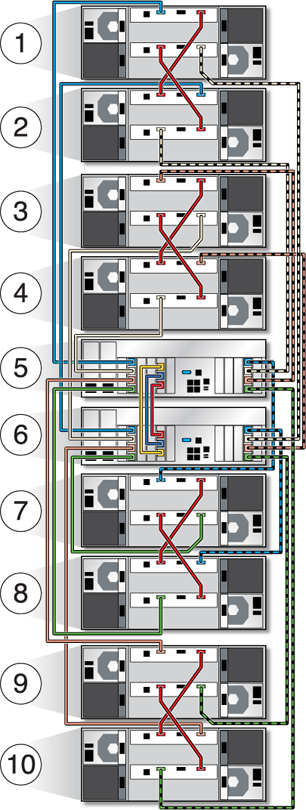
|
