Overview of 7120 Controller
This section provides an overview of the Oracle ZFS Storage 7120 controller. For installation instructions, refer to Installing a 7x20 Controller. For service instructions, refer to the Oracle ZFS Storage Appliance Customer Service Manual.
7120 Physical Specifications
The 7120 controller 2U chassis dimensions are as follows:
|
Refer to https://www.oracle.com/storage/nas/index.html for the most recent component specification.
7120 Electrical Specifications
The following list shows the electrical specifications for the 7120. Note that the power dissipation numbers listed are the maximum rated power numbers for the power supply. The numbers are not a rating of the actual power consumption of the appliance.
Connectors
-
Two C13 connectors, which work on 110-220v outlets
Input
-
Nominal frequencies: 50/60Hz
-
Nominal voltage range: 100-120/200-240 VAC
-
Maximum current AC RMS: 13.8A @ 100 VAC
-
AC operating range: 90-264 VAC
Output
-
3.3 VDC STBY: 3.0A
-
+12 VDC: 86.7A
Power dissipation
-
Max power consumption: 1235.3 W
-
Max heat output: 4212 BTU/hr
-
Volt-Ampere rating: 1261 VA @ 240 VAC, 0.98P.F.
7120 Front Panel Components
The following figure and legend show the front panel and the drive locations. The Logzilla 3.5" SSD belongs in slot 3 and is not supported in controllers configured with the internal Sun Aura flash HBA Logzilla.
Figure 44 7120 Controller Front Panel
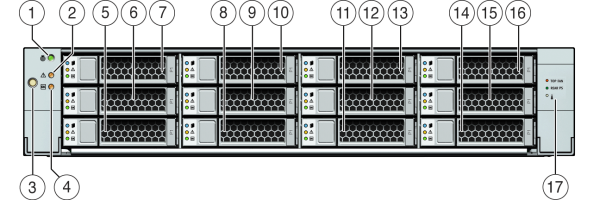
| ||||||||||||||||||||||||
7120 Rear Panel Components
The following figure and legend show the rear panel.
Note - Optional Sun Dual Port 40Gb/sec 4x Infiniband QDR HCAdapter PCIe cards (375-3606-01) may be located in slots 1, 2, or 3. 375-3606-01 HCA expansion cards are not supported in the 10Gb network configurations. For more information about PCIe cards, see 7120 PCIe Options in Oracle ZFS Storage Appliance Customer Service Manual.
Figure 45 7120 Controller Rear Panel
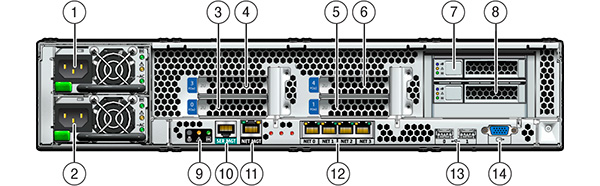
| ||||||||||||||||||
The 7120 controller has the following ports:
-
Ethernet Ports - There are four RJ-45 Gigabit Ethernet ports (NET 0, NET 1, NET 2, NET 3) located on the motherboard that operate at 10/100/1000 Mbit/sec. These network interfaces must be configured before use.
-
Network Management Port - The network management connector (NET MGT) is an RJ-45 port and provides an alternate terminal interface to the SP console.

-
Serial Management Port - The serial management connector (SER MGT) is an RJ-45 port and provides a terminal connection to the SP console.
