Configuring QuickViews
This topic provides an overview of configuring QuickViews in NetSuite, which enables you to control which key fields appear in QuickView pop-ups across entry and transaction forms. For specific instructions, see:
For both entry and transaction forms you use the QuickViews subtab to customize which fields appear in the QuickView for that transaction or record. The following screenshot shows an example of a QuickView for a phone call record.
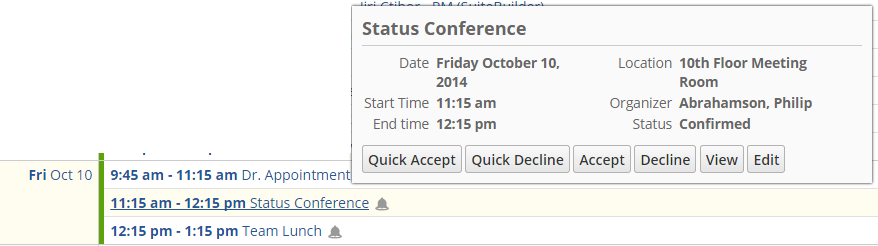
Body fields and custom fields are supported in QuickViews. However, you can't add sublist fields. You can add up to 20 fields to a QuickView.
Note that you can also configure QuickViews on forms associated with custom records. For more information, see Configuring QuickViews for Custom Records.
On the list page for this custom record type, you can hover over a record to see the QuickView.