Report Builder Interface
The following screenshot shows the Report Builder interface you use to customize NetSuite standard and ad hoc reports.
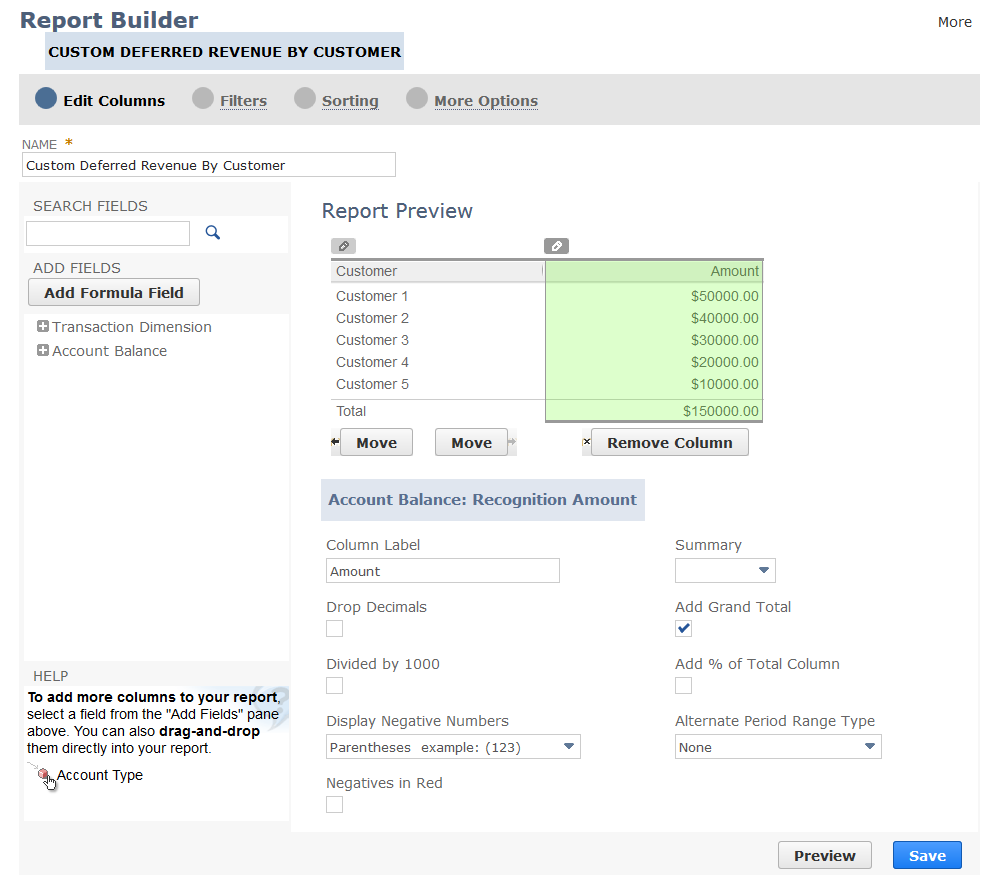
To open a report in the Report Builder, click Customize on the Reports page or click Customize on the report page itself. For ad hoc reports, click More Customization on the new report definition page.
To learn how to use the Report Builder, see the following:
Important:
You need to use a different interface, the Financial Report Builder, to customize financial statements. For information, see Financial Report Builder.
Related Topics
- Report Customization
- Report Customization Permission
- Adding, Removing, or Reordering Report Columns
- Formatting Numbers on Reports
- Filtering Data on Reports
- Sorting Data on Reports
- Setting Additional Options for Custom Reports
- Arranging Data on Summary Reports
- Setting Up Cash Basis Reporting
- Sharing Custom Reports with Other Users
- Exporting a Saved Report as an Excel Web Query
- Example Report Format Changes
- Saving a Custom Report
- Deleting a Custom Report