Formatting Numbers on Reports
When customizing a report, you can format values on the Edit Columns page of the Report Builder (or Financial Report Builder). See Financial Report Builder.
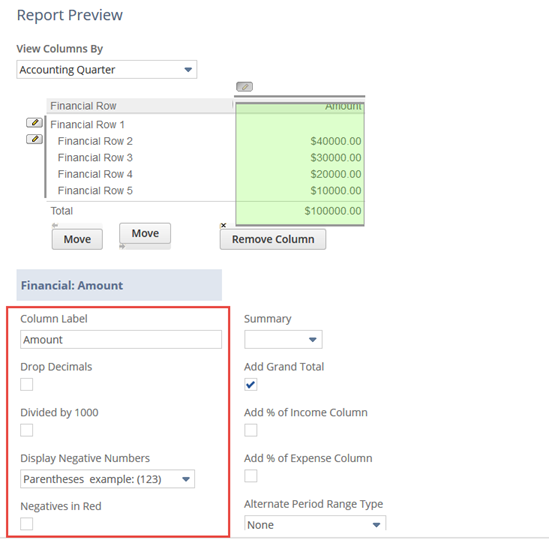
For example, you can check the Negatives in Red box to show negatives values in red on your report. You can also check Show Currency Symbol to add the correct currency symbol next to each value.
Use the links below to learn more about each formatting preference:
Related Topics
- Report Customization
- Report Builder Interface
- Report Customization Permission
- Adding, Removing, or Reordering Report Columns
- Filtering Data on Reports
- Sorting Data on Reports
- Setting Additional Options for Custom Reports
- Arranging Data on Summary Reports
- Setting Up Cash Basis Reporting
- Sharing Custom Reports with Other Users
- Exporting a Saved Report as an Excel Web Query
- Example Report Format Changes
- Saving a Custom Report
- Deleting a Custom Report