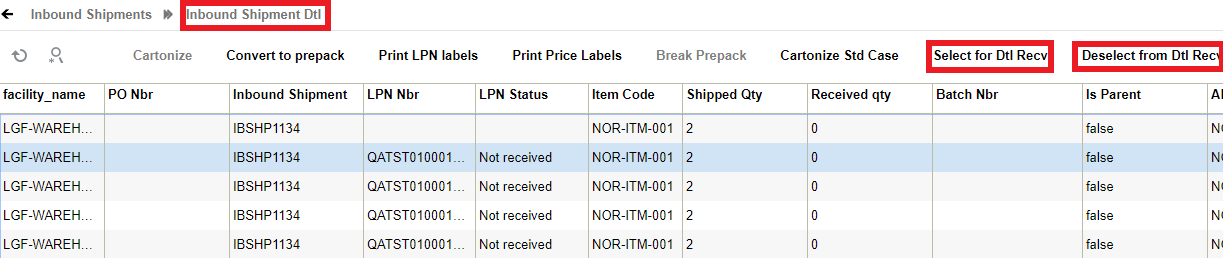Detailed Receiving for LPNs in a Fully Cartonized Shipment
There are situations where you may need to enable detailed receiving for remaining LPNs in a shipment after you start receiving a shipment. In this case, you can do detail receiving for LPNs in a fully cartonised shipment. The action buttons "Select for Dtl Recv"or "Deselect from Dtl Recv" will get enabled in cases where the shipment status is > In Transit.
For example, if the vendor has sent LPN01 with 50 units for SKU1 and in reality, the vendor has sent in two different boxes (LPN01- 30 units and LPN02- 20 units), with this functionality, the vendor can still receive the shipment.
- In the Inbound Shipment Detail, click the "Select for Dtl Recv" button to set Detail Receive Flag to True for all selected LPNs.
- In the Inbound Shipment Detail, click the "Deselect for Dtl Recv" button to set
Detail Receive Flag to False for all selected LPNs.