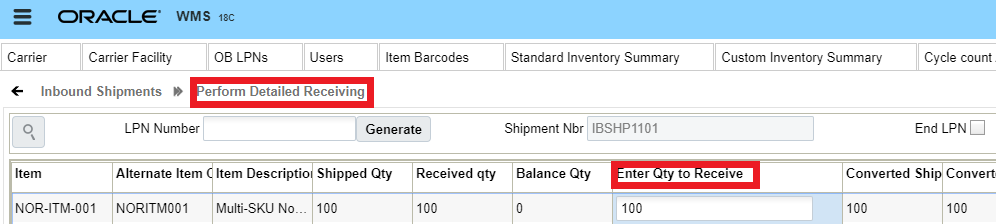Edit UI Screen to Receive Inventory from the UI
From the Inbound Shipments, Perform Detailed Receiving UI, you can enter the Receiving quantity in the Enter Qty to Receive field. This allows you to enter the quantity without having to select each record and then perform edit.
Note: the Detailed Receiving Option does not support performing receiving for batch number, expiry date tracked, or inventory attribute tracked items.