Modify Receiving quantity from IB Shipment UI
There are instances where you may need to modify the quantity of an IBLPN. For example, you may want to modify the quantity of a received IBLPN that is part of an inbound shipment that has not been completed. To do this, you can go to the “Nbr LPNs” (hyperlinked UI that is accessed from the IB Shipment UI).
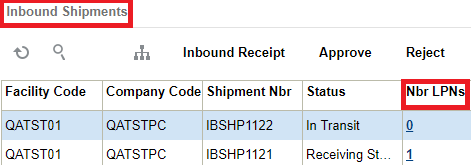
The “Modify Qty” allows you to change the ‘Current Qty’ of a particular inventory record withing an IBLPN. When you click “Modify Qty”, a pop-up displays with the ‘Current Qty’ of the selected inventory within the LPN and a ‘Reason Code’ drop-down field. The ‘Reason Code’ drop-down displays all the reason codes that are created for the corresponding company and parent company (if applicable).
