Remove the Server Top Cover
Note - Servicing some components requires that the top cover be removed.
-
Ensure that AC power cords are disconnected from the server power
supplies.
Note - Fan modules and M.2 flash SSDs are hot-pluggable and do not require AC power cables to be disconnected from the server power supplies. -
If the release button latch is in the locked position, use a Torx T15
screwdriver to turn the release button latch clockwise to the unlocked
position.
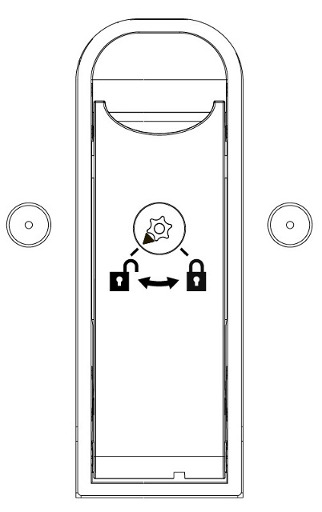
-
Unlatch the top cover [1].
Lift up on the release button on top of the server cover. Lifting the release button causes the server cover to slide toward the rear of the chassis for easy removal.
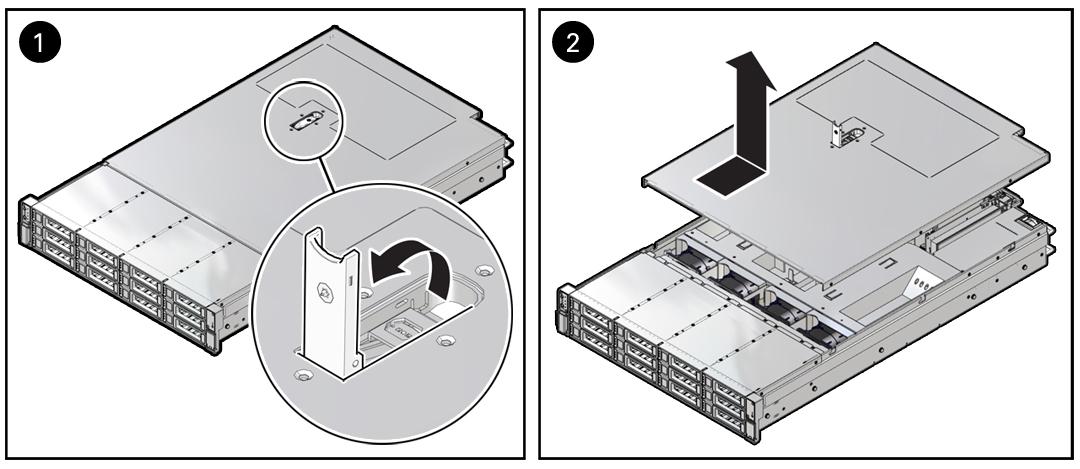
- Lift up and remove the top cover [2].