Remove the Battery
-
Prepare the server for service.
- Power off the server and disconnect the power cords from the server power supplies.
- Extend the server into the maintenance position.
- Attach an antistatic wrist strap to your wrist, and then to a metal area on the chassis.
- Remove the server top cover.
-
To dislodge the battery from its retainer, use your finger to gently push the
top edge of the battery away from the retainer.
Note - To gain access to the battery, you might need to disconnect and move aside the auxiliary signal cable to the disk backplane and the SAS cables to the Internal HBA. For more information, see Servicing the Disk Backplane and Servicing SAS Cables.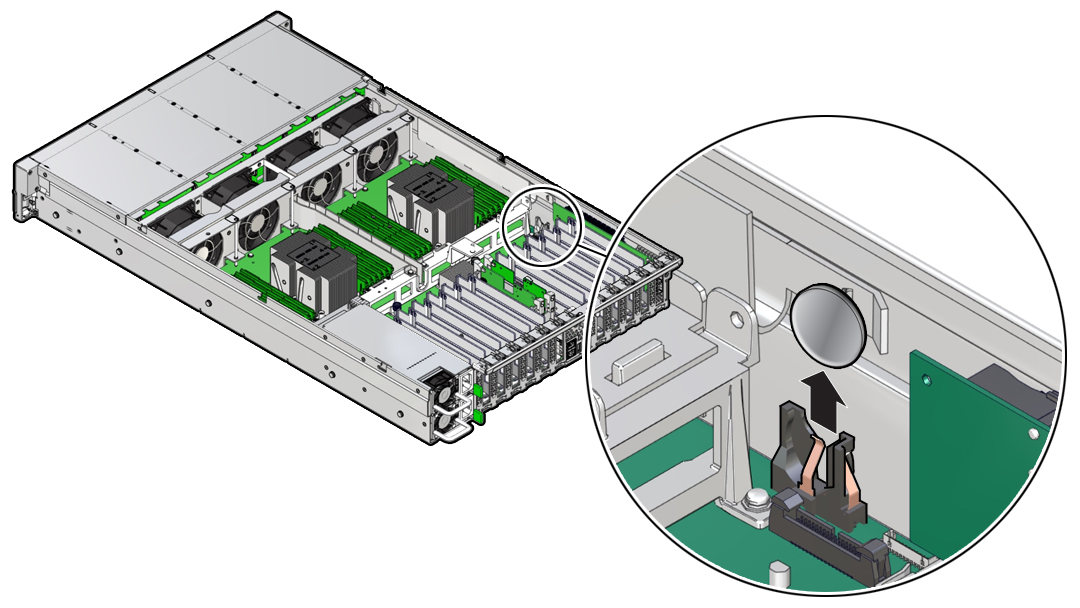
- Lift the battery up and out of its retainer.