Configure I/O Resource Allocation
- Access the BIOS Setup Utility menus.
-
In the BIOS Setup Utility menus, navigate to the IO Menu.
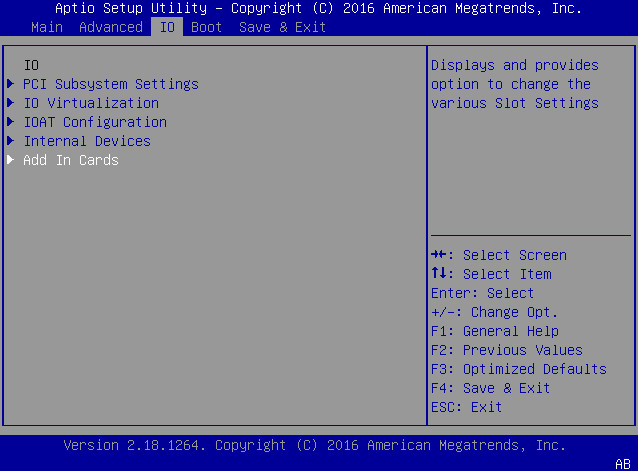
-
On the IO Menu screen, select Add In Cards, and press
Enter to display the add-in card slots.
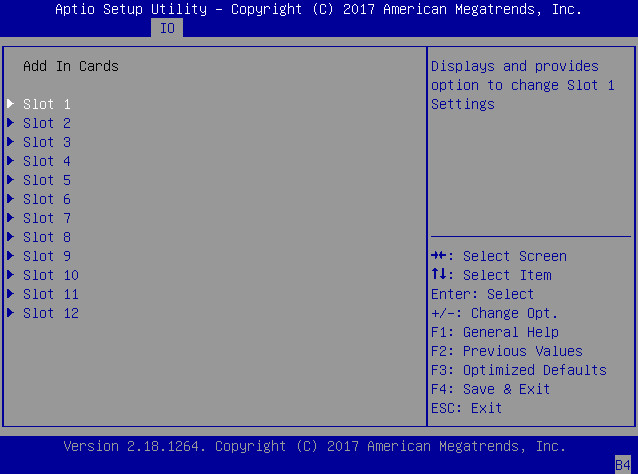
-
On the Add In Cards screen, select the slot for which you want to
configure the card, and press Enter.
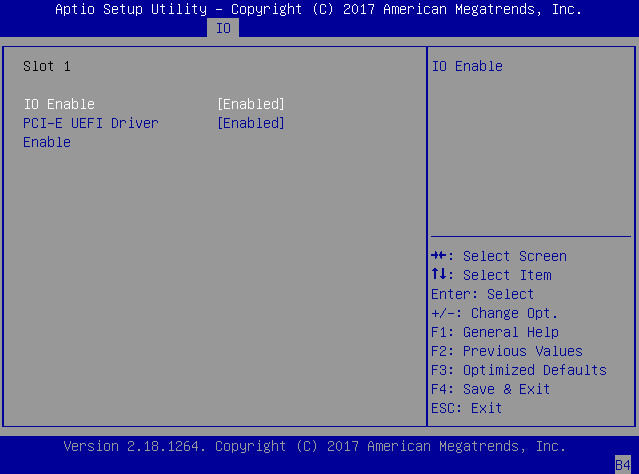
-
On the IO resource allocation screen for that add-in card slot, select
IO Enable, and press Enter. Do one of the
following:
- Select Enabled to enable I/O resource allocation for the I/O card.
- Select Disabled to disable I/O resource allocation for the I/O card.
- Press the F10 key to save the changes and exit the BIOS Setup Utility.