Ethernet Switches
The modular system contains two copper switches by default. You can order an optional two or four fiber optic switches. The Ethernet switches used in the modular system can be copper or fiber optic. The four fiber switches are located on top, and the two copper switches are located below them. See System Front Components.
For information on connecting switches, see Connect the Modular System Cables.
 | Caution - The intra-building ports on the RJ-45 coupler panel and ports on the copper switches of the equipment or subassembly are suitable for connection to intra-building or unexposed wiring or cabling only. The intra-building ports of the equipment or subassembly must not be metallically connected to interfaces that connect to the OSP or its wiring. These interfaces are designed for use as intra-building interfaces only (type 2 or type 4 ports as described in GR-1089) and require isolation from the exposed OSP cabling. The addition of primary protectors is not sufficient protection to connect these interfaces metallically to OSP wiring. |
 | Caution - If you order replacement switches later, you must specify the service item part number so that you get the same type of switch that is used in the modular system. For more information about servicing the switches, refer to the Netra Modular System Service Manual Supplement. |
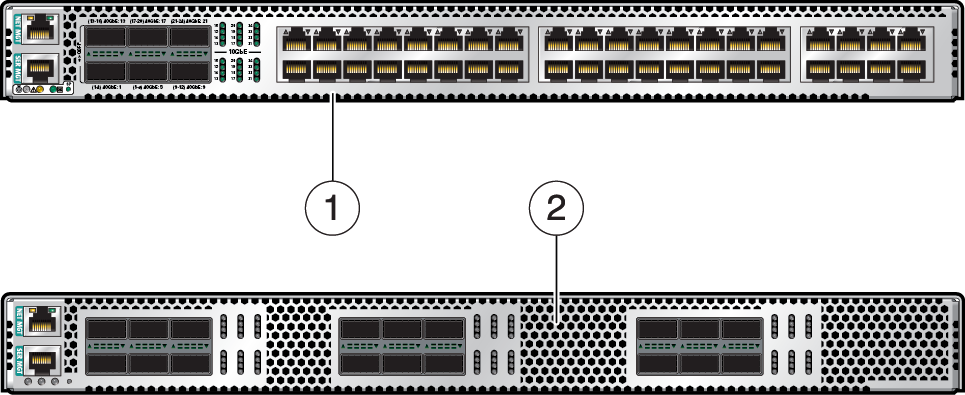
|
For general information about switches, refer to the Oracle Switch ES2-72 and Oracle Switch ES2-64 documentation at http://docs.oracle.com/cd/E60179_01/index.html.
For information about configuring switches, refer to the Oracle Ethernet Switches L2 and L3 Deployment Best Practices at https://docs.oracle.com/cd/E19934-01/html/E41457/index.html.