| Skip Navigation Links | |
| Exit Print View | |
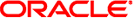
|
Sun Storage J4500 Array System Overview |
Overview of the Sun Storage J4500 Array
Exterior Features, Controls, and Indicators
Sun Storage J4500 Array Rack Slide Rails
To Place the Array Into Standby Power Mode
AC Power Failure Auto-Recovery
Updated Driver Files Required for Windows
Clustering Software Not Supported With the J4500 Array
Management Options When Using the StorageTek SAS RAID External HBA (Adaptec-Based)
Management Options When Using the StorageTek SAS External HBA (LSI-Based)
Using the Common Array Manager Software
Viewing Sun Storage J4500 Array Information With CAM
Zoning Array Storage Resources Using CAM
Upgrading Sun Storage J4500 Array Firmware Using CAM
Using the StorageTek RAID Manager Software
Viewing Sun Storage J4500 Array Information With the Sun StorageTek RAID Manager
3. Adding and Zoning Array Storage Using CAM
Access Configuration (Zoning) Guidelines
Adding (Cascading) a J4500 Array to An Existing Zoned J4500 Array
To Prepare an Existing Array Prior to Cascading Additional Storage
To Prepare a New J4500 Array for Cascading
Configuring Multiple Host Access for a J4500 Array
To Configure Multiple Host Access for a J4500 Array
Supported Sun Storage J4500 Array Firmware and Common Array Manager (CAM) Software
Multipathing Configuration Guidelines
Multipathing With One Host, One HBA and One Array
Multipathing With One Host, One HBA and Cascaded Arrays
Multipathing With One Host, Two HBAs and Cascaded Arrays
Multipathing With Two Hosts, Four HBAs and Cascaded Arrays
Multipathing With Two Hosts, Multiple HBAs and Cascaded Arrays
Enabling and Disabling Multipathing in the Solaris Operating System
Dynamic Discovery of SAS Devices
To Enable Multipathing on LSI-Based Multipath-Capable Controllers
To Disable Multipathing on LSI-Based Multipath-Capable Controllers
Configuring Multipathing on Selected Ports
Enabling and Disabling Multipathing in the Linux Operating System
To Enable Multipathing in Linux
To Disable Multipathing in Linux
Enabling and Disabling Multipathing in the Windows Operating System
How a Failover is Handled by Windows
To Enable Multipathing in Windows Server 2008
To Disable Multipathing in Windows Server 2008
To Access Service Advisor Procedures
Taking Electrostatic Discharge (ESD) Precautions
To Reserve the Array for Maintenance
To Release the Array After Maintenance
Understanding the CAM Event Log
Troubleshooting Problems with the Array
Check the Event and Performance Logs
Using the Array Management Software to Monitor Enclosure Health
Resetting the Enclosure Hardware
To Reset the Enclosure Hardware Using the Reset Button
Clearing the Enclosure Zoning Password
To use multipathing with the J4500 array, your configuration must meet the following requirements.
Every J4500 must have the latest baseline firmware available from the Sun Common Array Manager (CAM) version 6.4.1. This version provides both multipath and zoning support. See Supported Sun Storage J4500 Array Firmware and Common Array Manager (CAM) Software.
You can only use multipathing on J4500 array supported LSI-based HBAs that meet the minimum firmware requirements. See Supported HBAs.
You can only use multipathing on supported operating systems with the required drivers. See Supported Operating Systems and Drivers.
If you are going to use both zoning (to assign J4500 array disks per host initiator) and multipath failover, you will need to configure zoning first. See Chapter 3, Adding and Zoning Array Storage Using CAM.
Multipathing the J4500 array is only supported with the following enclosure firmware version and CAM software version.
The minimum J4500 array enclosure firmware version required is 5.03.73
The minimum CAM software version required is 6.4.1. This version supports zoning J4500 array storage on a per host, per disk basis. For more on zoning, see Chapter 3, Adding and Zoning Array Storage Using CAM.
Note - CAM provides the only method for upgrading J4500 array enclosure firmware.
Initial, basic support for the J4500 array is available starting with CAM version 6.1.2. Support for zoning and multipathing is available starting with CAM version 6.4.1. To obtain the latest CAM software (which includes J4500 array firmware), go to the Sun software download site.
Multipathing for the J4500 array is only supported with the following HBAs.
Table 4-1 HBAs That Support J4500 Multipathing
|
The latest firmware for these HBAs may be obtain from the following download site:
http://www.lsi.com/support/sun
Multipathing for the J4500 array is only supported with the following operating systems and drivers.
Table 4-2 Operating Systems That Support J4500 Multipathing
|
The latest operating system drivers for the supported HBAs may be obtain from the following download site:
http://www.lsi.com/support/sun
Note - Clustering is not supported for use with the J4500 array.
Your J4500 array's drives are supported for multipath. Each drive has a SAS WWN (World Wide Name) required for multipathing. The WWN does not change even if the drive firmware is upgraded. Only supported drives may be used in your J4500 array. Use of unsupported drives might cause a multipath installation to fail.
At the release of this document, the following Sun-qualified hard disk drives are supported for use in the J4500 array (check the label on the drive if you are unsure):
HUA7250SBSUN500G A90A Hitachi 500 GB SATA 390-0384-02
HUA7275SASUN750G A90A Hitachi 750 GB SATA 390-0379-02
HUA7210SASUN1.0T A90A Hitachi 1.0 TB SATA 390-0381-012
ST35002NSSUN500G SU0B Seagate 500GB SATA 390-0412-02
ST37502NSSUN750G SU0B Seagate 750GB SATA 390-0413-02
ST31000NSSUN1.0T SU0B Seagate 1.0 TB SATA 390-0414-02
Note - Your J4500 array is shipped from the factory with drives of the same capacity. Mixing drives of different capacities in the array is unsupported.