| Skip Navigation Links | |
| Exit Print View | |
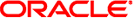
|
Sun Storage J4500 Array System Overview |
Exterior Features, Controls, and Indicators
Sun Storage J4500 Array Rack Slide Rails
Removing Components to Reduce Weight
Connecting Host Bus Adapters (HBAs)
Connecting Multiple Sun Storage J4500 Arrays
Configuration with Blade Servers
Single Host With Cascaded Arrays
Single Host Direct Connection to Two Arrays
Multipath Connection to the Array
Multi-host Zoned Connection to the Array
To Place the Array Into Standby Power Mode
AC Power Failure Auto-Recovery
Updated Driver Files Required for Windows
Clustering Software Not Supported With the J4500 Array
Management Options When Using the StorageTek SAS RAID External HBA (Adaptec-Based)
Management Options When Using the StorageTek SAS External HBA (LSI-Based)
Using the Common Array Manager Software
Viewing Sun Storage J4500 Array Information With CAM
Zoning Array Storage Resources Using CAM
Upgrading Sun Storage J4500 Array Firmware Using CAM
Using the StorageTek RAID Manager Software
Viewing Sun Storage J4500 Array Information With the Sun StorageTek RAID Manager
3. Adding and Zoning Array Storage Using CAM
Access Configuration (Zoning) Guidelines
Adding (Cascading) a J4500 Array to An Existing Zoned J4500 Array
To Prepare an Existing Array Prior to Cascading Additional Storage
To Prepare a New J4500 Array for Cascading
Configuring Multiple Host Access for a J4500 Array
To Configure Multiple Host Access for a J4500 Array
Supported Sun Storage J4500 Array Firmware and Common Array Manager (CAM) Software
Supported Operating Systems and Drivers
Supported Drives for Multipath
Multipathing Configuration Guidelines
Multipathing With One Host, One HBA and One Array
Multipathing With One Host, One HBA and Cascaded Arrays
Multipathing With One Host, Two HBAs and Cascaded Arrays
Multipathing With Two Hosts, Four HBAs and Cascaded Arrays
Multipathing With Two Hosts, Multiple HBAs and Cascaded Arrays
Enabling and Disabling Multipathing in the Solaris Operating System
To Enable Multipathing on LSI-Based Multipath-Capable Controllers
To Disable Multipathing on LSI-Based Multipath-Capable Controllers
Configuring Multipathing on Selected Ports
Enabling and Disabling Multipathing in the Linux Operating System
To Enable Multipathing in Linux
To Disable Multipathing in Linux
Enabling and Disabling Multipathing in the Windows Operating System
How a Failover is Handled by Windows
To Enable Multipathing in Windows Server 2008
To Disable Multipathing in Windows Server 2008
To Access Service Advisor Procedures
Taking Electrostatic Discharge (ESD) Precautions
To Reserve the Array for Maintenance
To Release the Array After Maintenance
Understanding the CAM Event Log
Troubleshooting Problems with the Array
Check the Event and Performance Logs
Using the Array Management Software to Monitor Enclosure Health
Resetting the Enclosure Hardware
To Reset the Enclosure Hardware Using the Reset Button
Clearing the Enclosure Zoning Password
The Sun Storage J4500 array is a JBOD (Just-a-Bunch-Of-Disks) enclosure that connects to x64 or SPARC architecture host servers through a supported SAS (Serial Attached SCSI) host bus adapter.
The array comes fully loaded with 48 SATA hard disks supplying up to 48 terabytes of storage. It contains SAS expanders—switching circuits that can connect disks in complex patterns. There are four SAS expanders configured in two sets (each set containing an outside and inside expander) that provide a primary and secondary (redundant) path to all 48 SATA disks. The array supports SES (SCSI Enclosure Services)-based management to identify components, read sensor data and log alerts. The Main Components of the Sun Storage J4500 Array shows a schematic view of the J4500 array solution.
Figure 1-1 The Main Components of the Sun Storage J4500 Array
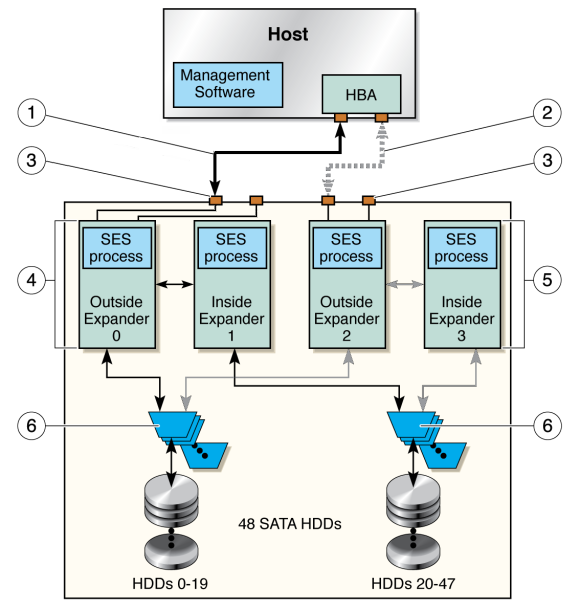
Figure Legend
1 Host to J4500 x4 PHY SAS cable link
2 Secondary host to J4500 cable link
3 SAS x4 ports (two per fabric)
4 Primary expanders (two per fabric)
5 Secondary expanders (two per fabric)
6 SAS/SATA AAMUX (one per disk)
The following is a description of J4500 array components:
Four LSI™ SAS x36 port expanders structured in a dual fabric system provides the communications link to the array disks. A bridge in each expander converts SAS to SATA (to support the array's 48 SATA hard disk drives). Each fabric includes an outside and inside expander. The outside expander links to 20 of the array disks and provides an 8-lane path (in the form of two SAS x4 connectors) to upstream initiators (host HBA) or downstream target devices (daisy-chained J4500 arrays) outside of the array enclosure. The inside expander links to the outside expander through an 8-lane path and to the other 28 array disks. Together, the set of expanders provide each external array SAS connector a path to all 48 SATA disks—the second set of expanders provides a redundant path.
Forty-eight SAS/SATA active-active multiplexers (AAMUX) provide dual port functionality to single port SATA disk drives.
Four external mini-SAS x4 (by four) connector ports, each connector contains four PHYs (physical links) enabling eight SAS lanes per fabric to connect to storage. Each x4 connector port links to all 48 disks.
A Host Bus Adapter (HBA) installed in a host server allows you to configure volumes and access the disks.
Enclosure management software using SMP and SES-2 running on the host server with SES processes running on each set of array expanders allows you to monitor and manage the health of the array enclosure and its components (such as hard disks, expanders, array LEDs, temperature and voltage sensors).