| Skip Navigation Links | |
| Exit Print View | |
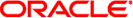
|
Sun Storage F5100 Flash Array Topic Set |
Documentation, Support, and Training
Sun Storage F5100 Flash Array Overview
Obtaining the Chassis Serial Number
Choosing a Method for Diagnosing Faults
Diagnosing Faults With Sun StorageTek Common Array Manager Software
Diagnosing Faults With LEDs and Indicators
Preparing to Service the System
Performing an Antistatic Discharge
Customer-Replaceable and Field-Replaceable Components
Verify Flash Module Replacement
Verify Power Supply Replacement
Replacing an Energy Storage Module
Remove an Energy Storage Module
Install an Energy Storage Module
Verify Energy Storage Module Replacement
Replacing the Motherboard Assembly
Remove the Motherboard Assembly
Install the Motherboard Assembly
Verify Motherboard Replacement
Replacing a Power Distribution Board
Remove a Power Distribution Board
Install a Power Distribution Board
Verify Power Distribution Board Replacement
Replacing the Connector Board Assembly
Remove the Connector Board Assembly
Install a Connector Board Assembly
Verify Connector Board Replacement
Replacing the Energy Storage Backplane
Remove the Energy Storage Backplane
Install the Energy Storage Backplane
Verify Energy Storage Backplane Replacement
Returning the System to Service
Install the Chassis to Maintenance Position
Return the System to the Fully Installed Position
The fan modules are keyed to ensure that they are installed in the correct orientation.
Figure 24 Installing a Fan Module
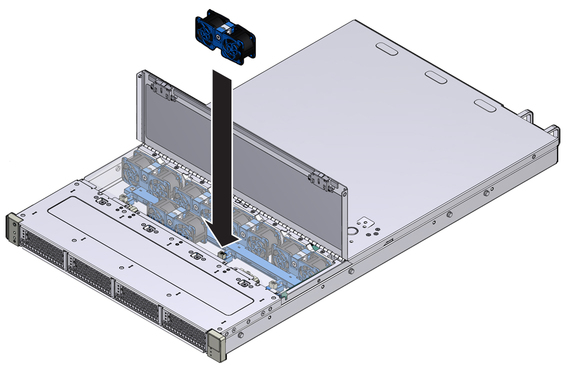
Once engaged, the amber LED on the fan module might light momentarily, but it should not remain on. If the LED remains lit after the new module is installed, a fan board fault might exist. In this case, try swapping a working fan module with the faulted module to determine whether the module or the board is faulted.