You can use the Search Files and Solutions section of Advanced Options to specify ad hoc criteria that constrain your search to certain files or solutions.
Keywords
You can use this setting to include or exclude words from your search. You can specify that the following results will:
include all of a certain group of words
include at least one of a certain group of words
contain none of a certain group of words
contain wild cards, using the * (asterisk) key, allowing you to specify similar information. For example, entering
*daywould include all keywords the ended in the word ‘day’, such as Monday, Tuesday, Wednesday, etc. Using the wildcardnight*would include all keywords that started with night, such as nightmare, nighttime, nightfall, etc.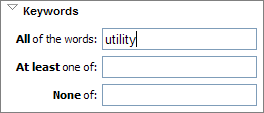
Topic Constraints
You can select topics from the Topic Tree to narrow your search. You can specify in the dropdown list that:
results must be in at least one of the selected topics
results must be in all of the selected topics
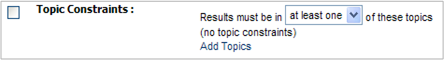
Formats
You can constrain your search so that only certain types of documents are returned. You can search by:
File type
Solution Class
Your application administrator determines what kind of file types and solution classes you can specify. For example, you may be able to search only for HTML documents or Break-Fix solution classes.
Creation Date
The Creation Date and constraint allows you to look for documents by when the date they were created. You can look for documents that were created between the current date and a certain time period, such as the past month, or within a certain date range.
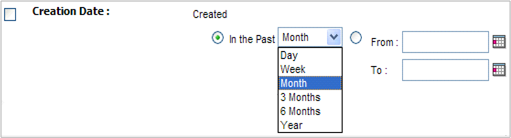
Constraining by Recent Time Period
To search for documents that were created up until the current date, select In the Past and a specific range from the drop-down list.
Constraining by any Date Range
You can enter a specific date range for when documents were created. You can either type a date into the date field or use the calendar to select a date.
If you enter a From Date, and leave the To Date blank, the results will return all solutions created after that date. Likewise, if you enter a To Date, and leave the From Date blank, the results will return all solutions created before that date.
Last Modified Date
The Last Modified Date constraint allows you to look for documents by when they were last edited or changed. You can look for documents that were modified between the current date and a certain time period, such as the past month, or within a certain date range.
Constraining by Recent Time Period
To search for documents that were modified up until the current date, select In the Past and a specific range from the drop-down list.
Constraining by any Date Range
You can enter a specific date range for when documents were modified. You can either type a date into the date field or use the calendar to select a date.
If you enter a From Date, and leave the To Date blank, the results will return all solutions modified after that date. Likewise, if you enter a To Date, and leave the From Date blank, the results will return all solutions modified before that date.
Search Language
You can select the language in which your search will be submitted. The search engine will use that language to interpret any natural language text you enter in the Question or Problem Description text box.
To specify a Search Language, select the check box for Search Language and select a language from the drop-down list.
Result Language
You can specify that the search engine only return results written in a certain language.
To specify a Result Language, select the check box for Result Language and select a language from the drop-down list.

