The editing toolbar appears for fields that have rich text that can be formatted.
Adding Statements
The Add Statement icon is displayed on the editing toolbar if the statement field is multi-valued. It allows you to add multiple statements for each field. You might want to do this when you want to show different information for different audiences in a field.
When you are in the statement field, you select the Add Statement icon and another statement field is displayed.

Font Formatting
The font formatting list allows you to select the following styles for your text.
To format text, select it and then select the style from the dropdown list.
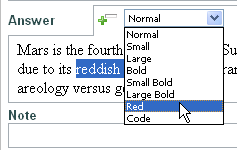
The other icons on the toolbar provide you with the following functions:
| Cut |
| Copy |
| Paste |
| Delete [contents of statement field] |
| Insert Hyperlink |
| Insert Solution Link |
| Insert Attachment Link |
| Insert Image |
| Insert Table |
| Open Personalization |
| Find Matching Statements |
| Bulleted List |
| Numbered List |
| Increase indent |
| Decrease indent |


