This panel contains settings that control how information appears on the Research tab.
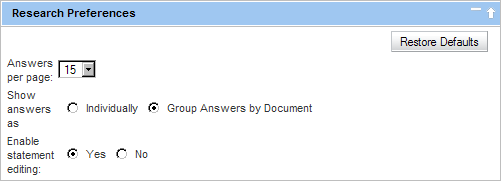
Setting | Description |
|---|---|
Answers per Page | Select the number of answers to show on each page after a search. |
Show Answers As | Select Individually or Group Answers by Document. Individually displays search results separately, even if multiple answers come from the same document. Group Answers by Document displays search results as a document title followed by the matching answers it contains. When you select Group Answers by Document, the search application reviews the list of matching statements and then collapses those that come from the same index item, putting them into groups of document results. Grouping by document allows you to review the kinds of answers available in each document quickly, but may return less relevant solutions. |
Enable Statement Editing | Select Yes to edit search statements by default. |

