Custom panels are created using Panels and Panel Stacks, which are repository based, are used to control tabs and tab content. The lowest level of detail is the Panel, which is contained within a Panel Stack.
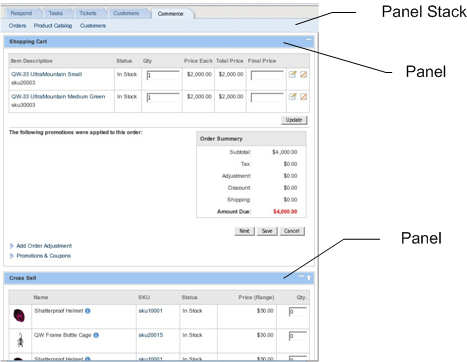
To modify panels and panel stacks, use the /atg/svc/ServiceRepository repository with the repository import file /service/common/src/data/initial/svc_framework.xml and /DCS-CSR/src/install/data/svc_framework.xml.
The repository contains the definitions for the tabs, the panel stacks and the panel definitions, as outlined in the diagram below:
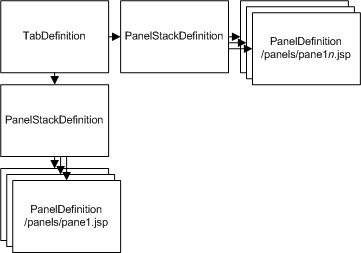
Repository Structure
The following is a sample Panel Stack Definition:
<add-item item-descriptor="PanelStackDefinition" id="WsCustomerPanelStack"> <set-property name="panelStackId" value="customerPanels"/> <set-property name="errorPanelId" value="errorPanel"/> <set-property name="header" value="contentHeader"/> <set-property name="imageUrl" value="/iconcatalog/30x25/header_icons/ icon_panelcustMngmnt.gif"/> <set-property name="panelBackgroundTabStyle" value="contentBackgroundTab"/> <set-property name="panelSelectedTabStyle" value="contentSelectedTab"/> <set-property name="panelTitlebarTabbedStyle" value="contentTitlebarTabbed"/> <set-property name="panelTitlebarUntabbedStyle "value="contentTitlebarUntabbed"/> <set-property name="titleKey" value="panelStack.customerDetails.label"/> <set-property name="panelIds" value="errorPanel,ticketCustomerInformationPanel, ticketCustomerTicketHistoryPanel,ticketCustomerOrderHistoryPanel"/> </add-item>
The following is a sample Panel Definition:
<add-item item-descriptor="PanelDefinition" id="WsTicketCustomerInformationPanel"> <set-property name="appId" value="workspace"/> <set-property name="panelId" value="ticketCustomerInformationPanel"/> <set-property name="templateIds" value="panelTemplate=panelTemplate"/> <set-property name="contentUrl" value="/panels/ticketCustomerInformationPanel.jsp"/> <set-property name="helpKey" value="panel.ticketCustomerInformationPanel.help"/> <set-property name="titleKey" value="panel.ticketCustomerInformationPanel.label"/> <set-property name="allowContentToggleYn" value="true"/> <set-property name="allowTabbingYn" value="true"/> <set-property name="accessRight" value="TicketsCustomerInformationPanel"/> </add-item>
To avoid migration issues replace the default PanelDefinition URL with link to the custom JSP file and include the default JSP from the custom page.

