| Skip Navigation Links | |
| Exit Print View | |
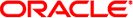
|
man pages section 1: User Commands Oracle Solaris 11 Information Library |
| Skip Navigation Links | |
| Exit Print View | |
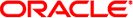
|
man pages section 1: User Commands Oracle Solaris 11 Information Library |
- execute a command in a profile
/usr/bin/pfexec command
/usr/bin/pfexec -P privspec command [ arg ]...
/usr/bin/pfsh [ options ] [ argument ]...
/usr/bin/pfcsh [ options ] [ argument ]...
/usr/bin/pfksh [ options ] [ argument ]...
The pfexec program is used to execute commands with the attributes specified by the user's profiles in the exec_attr(4) database. It is invoked by the profile shells, pfsh, pfcsh, and pfksh which are linked to the Bourne shell, C shell, and Korn shell, respectively.
Profiles are searched in the order specified in the user's entry in the user_attr(4) database. If the same command appears in more than one profile, the profile shell uses the first matching entry.
The second form, pfexec -P privspec, allows a user to obtain the additional privileges awarded to the user's profiles in prof_attr(4). The privileges specification on the commands line is parsed using priv_str_to_set(3C). The resulting privileges are intersected with the union of the privileges specified using the privs keyword in prof_attr(4) for all the user's profiles and added to the inheritable set before executing the command.
pfexec is used to execute commands with predefined process attributes, such as specific user or group IDs.
Refer to the sh(1), csh(1), and ksh(1) man pages for complete usage descriptions of the profile shells.
Example 1 Obtaining additional user privileges
example% pfexec -P all chown user file
This command runs chown user file with all privileges assigned to the current user, not necessarily all privileges.
The following exit values are returned:
Successful completion.
An error occurred.
See attributes(5) for descriptions of the following attributes:
|
bash(1), csh(1), ksh(1), ksh88(1), profiles(1), sh(1), tcsh(1), zsh(1), exec_attr(4), prof_attr(4), user_attr(4), attributes(5)