Global settings allow you to target searches to specific content sets within your search project. You may need to create global settings before you create projects. Global settings consist of two parts, a target type and a content label.
The target type identifies the general purpose of the search project. If you are using ATG Content Administration, the target types should correspond to your ATG Content Administration targets (Search Administration does not enforce this; it is a good practice, however). Oracle ATG Web Commerce Search includes two default target types, Production and Staging.
The content label identifies the purpose of a content set, such as a catalog or a collection of articles. Oracle ATG Web Commerce Search includes a single default content label, Catalog. Note that unless you actually need to separate out your content by type in order to perform targeted searches, you won’t need additional content labels.
One use of global settings is for the Oracle ATG Web Commerce multisite feature. In multisite, global settings allow you to direct searches to content associated with a particular site. Even if you are not using multisite, however, you may find it useful to create global settings beyond the defaults. For example, if your search project includes different types of content that you want to search individually from a single site, you can use content labels to differentiate the content types. If you are using multisite and your content model makes all content searchable from all sites, you may not need more than the default global settings.
The combinations of content label and target type must be unique for each search project. For example, you can have two projects, each with two content sets, using the following combinations:
Project1: Production/Catalog
Project1: Production/Articles
Project2: Staging/Catalog
Project2: Staging/Articles
If you create a third project that includes content sets with the Catalog content label, you must also create a new target type for that project.
Also note that you can only directly create projects that have a target type of Production; to create all other target types, you must copy a Production project (see Copying and Linking Search Projects for details). Only projects with the Production target type can have sites associated with them. Site associations are propagated to linked projects.
The target type/content label combination is used to locate specific content sets within a particular environment. For example, the Production/Catalog combination equates to the environment associated with the production project and the content sets that index catalog data. This feature also allows you to use the same form handlers in your production and staging servers without alteration (see the ATG Search Query Guide for form handler information).
To create global settings:
Go to the Projects tab in the left navigation area.
Click the Global Settings link.
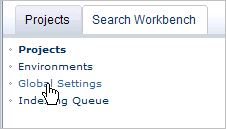
Add Content Labels or Target Types.
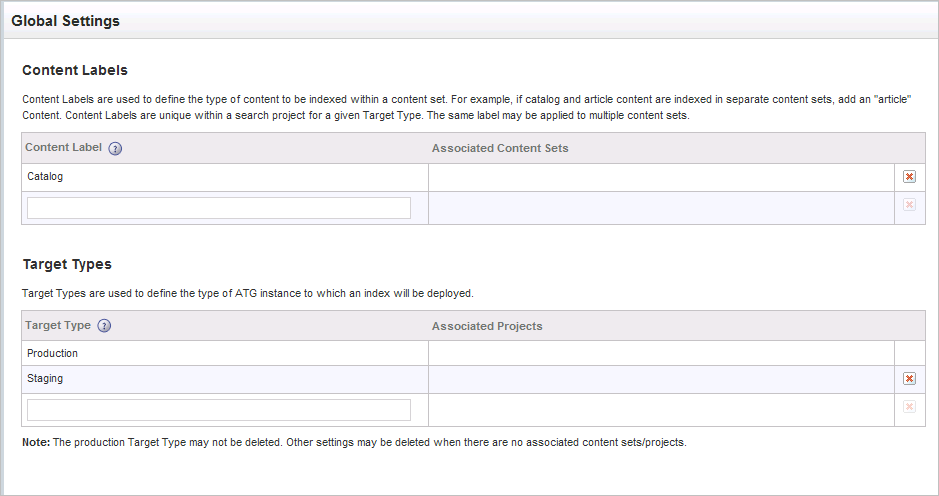
Click Save.

