In a multisite environment, you associate specific sites with specific content sets as a way of constraining indexing and querying. For example, suppose you have three sites, A, B, and C, and a content set that you want to make available for searching on sites A and C, but not on site B. To do this, you could associate sites A and C with this content set in Site Administration. When the index is generated, the logical partition associated with this content set does not include data for site B.
When a query is issued, Oracle ATG Web Commerce Search looks at the sites the query applies to, determines which content sets are associated with those sites, and directs the query only to those content sets. So in this example, if a customer is searching site B, the A-C content set is not searched, because that content set is not associated with site B. This makes searching more efficient, and allows you to create user interfaces that let customers search specific sites.
Note that if a disabled site is associated with a content set, Search ignores this association during querying.
To ensure that your site data is correctly indexed and available when your site goes live, use the following procedure:
Create your site and catalog data.
Publish the new site in a disabled state.
Index the site data.
Republish the site in an enabled state.
For each content label you have created in Search Administration, in Site Administration you can select a content set that has that label to be used for that site.
To associate a site with a content set:
On the server running Search Administration, access the Business Control Center home page. The default location is
http://hostname:portnumber/atg/bcc.Enter your login and password.
In the Operations menu, click Site Administration, then Manage Site Assets.
Enter a name and description for the project. The name is used to identify the project in various places in the UI, for example in the To Do list on the Home page. Making this name distinctive is recommended so that you and other users can distinguish it from other projects in your system. Project names do not have to be unique, however. The description is optional but can be helpful where many projects have similar names.
Click Continue when you have finished. At this point, the project’s Author task becomes active.
Select an existing site to configure, or click the Create New icon on the Actions menu, then select Site.
Select a site template.
The Search Content table shows the content labels you created in Global Settings. Select a content set to associate with each label. If you do not want a content label to be available on the site you are configuring, you can leave the content set blank.
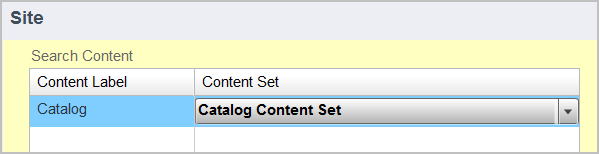
Note that any time you change a site’s content set associations in Site Administration, you must reindex the affected content sets in order for the change to take effect on your site. Oracle ATG Web Commerce Search automatically changes the next indexing task to a full index when it detects changes to site associations.

