To view environments associated with a particular search project, in the Projects tab, go to Projects > Your Project > Environments.
To view all environments, in the Projects tab, go to Environments. The page lists unattached search environments, then attached environments by search project.
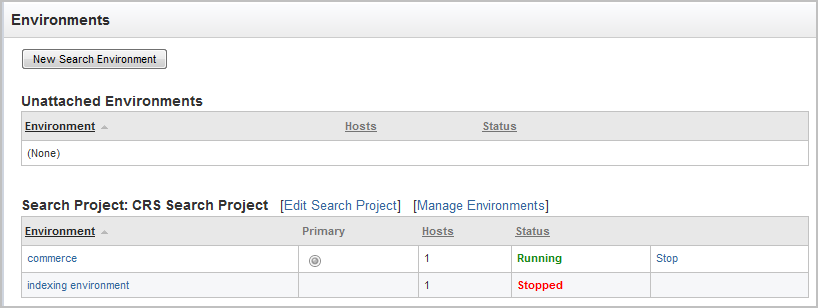
For each environment, it shows the number of hosts used for that environment, the environment priority, and the environment status. If you have multiple environments for a project (which is not the case for most installations), the primary environment is the one used for search requests.
Click an individual environment name to view detailed information for that environment, its hosts, and the content on that environment. Click the View by Host Machine and View by Content Set tabs to see information about environment use.
The Search Engines for this Environment column on the Environment’s Host Machines page determines the maximum number of engines that environment will use on a machine. Use a value greater than 1 only if your index has more than one partition.
Note: If you are using parallel indexing (see Configuring Indexing for Large Content Sets in the Search Performance Tuning section), keep in mind that the number of indexing engines for each machine will not exceed the Search Engines for this Environment value.

