| Skip Navigation Links | |
| Exit Print View | |
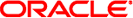
|
Oracle Switch ES1-24 Documentation |
Understanding the Installation
Understanding Management and Power Cabling
Single-Switch Location Guidelines
Attach the Rails to the Switch
Attach Telco Adapters to the Rack Slides
Attach the Rack Slides to the Rack
Install the Switch Into the Rack
Install the Air Duct and Front Support
Attach Data and Management Cables
Prepare the Front Support and Small Air Duct
Verify the DHCP-Assigned IP Address and Host Name
Configure Network Management From the CLI (SER MGT)
Log Into the Oracle ILOM Web (NET MGT)
Log Into the Oracle ILOM CLI (NET MGT)
Log Into the Oracle ILOM CLI (SER MGT)
Change a SEFOS User Privilege Level
Configure Network Management From the Web Interface
Configure Network Management From the CLI
Log Out of the Oracle ILOM CLI
Configuring the SEFOS Environment
Configuring the Switching Feature
Configuring the Routing Feature
Check Switch Status (Oracle ILOM)
 Install the Air Duct and Front Support
Install the Air Duct and Front Support Prepare the Front Support and Small Air Duct
Prepare the Front Support and Small Air Duct Attach the Rack Slides to the Rack
Attach the Rack Slides to the Rack Attach Telco Adapters to the Rack Slides
Attach Telco Adapters to the Rack Slides Install the Switch Into the Rack
Install the Switch Into the Rack Install the Switch Into the Rack
Install the Switch Into the Rack Verify Rack Rail Kit Contents
Verify Rack Rail Kit Contents Configure Rate Limiting
Configure Rate Limiting Front Panel Components
Front Panel Components Front Panel LEDs
Front Panel LEDs Remove the Front Support and Air Duct
Remove the Front Support and Air Duct Remove the CMA
Remove the CMA Remove the Fan Module
Remove the Fan Module Remove the Front Support and Air Duct
Remove the Front Support and Air Duct Remove a Power Supply
Remove a Power Supply Replaceable Components
Replaceable Components Configure RIP Dynamic Routing
Configure RIP Dynamic Routing Disable RIP Dynamic Routing
Disable RIP Dynamic Routing Configuring Dynamic Routing
Configuring Dynamic Routing Configuring Static Routing
Configuring Static Routing Route Cables
Route Cables Route Cables
Route Cables Route Cables
Route Cables Configuring the Routing Feature
Configuring the Routing Feature Routing Feature Topology
Routing Feature Topology Configure RSTP
Configure RSTP