| Skip Navigation Links | |
| Exit Print View | |
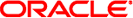
|
Oracle Switch ES1-24 Documentation |
Understanding the Installation
Understanding Management and Power Cabling
Single-Switch Location Guidelines
Attach the Rails to the Switch
Attach Telco Adapters to the Rack Slides
Attach the Rack Slides to the Rack
Install the Switch Into the Rack
Install the Air Duct and Front Support
Attach Data and Management Cables
Prepare the Front Support and Small Air Duct
Verify the DHCP-Assigned IP Address and Host Name
Configure Network Management From the CLI (SER MGT)
Log Into the Oracle ILOM Web (NET MGT)
Log Into the Oracle ILOM CLI (NET MGT)
Log Into the Oracle ILOM CLI (SER MGT)
Change a SEFOS User Privilege Level
Configure Network Management From the Web Interface
Configure Network Management From the CLI
Log Out of the Oracle ILOM CLI
Configuring the SEFOS Environment
Configuring the Switching Feature
Configuring the Routing Feature
Check Switch Status (Oracle ILOM)
 Understanding Data Cabling
Understanding Data Cabling Understanding Management and Power Cabling
Understanding Management and Power Cabling Understanding Management and Power Cabling
Understanding Management and Power Cabling Understanding Cabling
Understanding Cabling Check Switch Status (LEDs)
Check Switch Status (LEDs) Check Switch Status (Oracle ILOM)
Check Switch Status (Oracle ILOM) Log Into the Oracle ILOM CLI (NET MGT)
Log Into the Oracle ILOM CLI (NET MGT) Remove the CMA
Remove the CMA Component Sensor Targets
Component Sensor Targets Rear Panel Components
Rear Panel Components Front Panel Components
Front Panel Components Save a Configuration
Save a Configuration Default Configurations
Default Configurations Verify the Configuration
Verify the Configuration Configure the Name of the Configuration File
Configure the Name of the Configuration File Copy a Configuration File From One Remote Location or Flash to Another Remote Location or Flash
Copy a Configuration File From One Remote Location or Flash to Another Remote Location or Flash Copy a Configuration File From a Remote Location to Flash
Copy a Configuration File From a Remote Location to Flash Copy a Configuration File to a Remote Location
Copy a Configuration File to a Remote Location Erase a Configuration File
Erase a Configuration File Managing Configuration Files
Managing Configuration Files Save the Configuration to a File
Save the Configuration to a File Configure ACL Filters
Configure ACL Filters Configure the Name of the Configuration File
Configure the Name of the Configuration File Configure Debug Logging
Configure Debug Logging Configure the Default IP Address
Configure the Default IP Address Configure the Default VLAN ID
Configure the Default VLAN ID Configuring Dynamic Routing
initial settings,
Configuring Dynamic Routing
initial settings,  Configure Initial Settings
Configure Initial Settings Configure the IP Address for an Interface
Configure the IP Address for an Interface Configure Network Management From the CLI (SER MGT)
Configure Network Management From the CLI (SER MGT) Configure LA
Configure LA Configure Network Management From the CLI (SER MGT)
Configure Network Management From the CLI (SER MGT) Configure Network Management From the CLI
Configure Network Management From the CLI Configure Network Management From the Web Interface
Configure Network Management From the Web Interface Configure Port Mirroring
Configure Port Mirroring Configure QoS
Configure QoS Configure Rate Limiting
Configure Rate Limiting Configuring Dynamic Routing
Configuring Dynamic Routing Configuring Static Routing
Configuring Static Routing Configuring the Routing Feature
Configuring the Routing Feature Configure RSTP
Configure RSTP Configuring Save Parameters
Configuring Save Parameters Configuring the SEFOS Environment
Configuring the SEFOS Environment Configuring Static Routing
Configuring Static Routing Configuring the Switching Feature
Configuring the Switching Feature Configure Static Unicast Route Entries
Configure Static Unicast Route Entries Configure VLAN Forwarding
Configure VLAN Forwarding Copy a Configuration File From One Remote Location or Flash to Another Remote Location or Flash
Copy a Configuration File From One Remote Location or Flash to Another Remote Location or Flash Copy a Configuration File From a Remote Location to Flash
Copy a Configuration File From a Remote Location to Flash Copy a Configuration File to a Remote Location
Copy a Configuration File to a Remote Location Copy a System Log to a Remote Location
Copy a System Log to a Remote Location