Launch Oracle System Assistant Locally
Before you launch Oracle System Assistant locally, you must be physically present at the server and have access to a VGA monitor, a USB keyboard, and a USB mouse.
-
Ensure that the server is in standby power mode.
Verify that the Power/OK indicator blinks slowly. See Front Panel Features.
- Connect locally to the server.
-
Press and release the front-panel Power button to power on the server to
full power mode.
The server boots and POST messages appear on the monitor.
-
After you see the POST message for Oracle System Assistant, press the F9
function key.
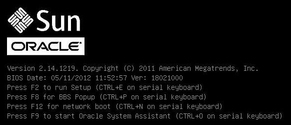
Oracle System Assistant boots and the Oracle System Assistant main screen appears.
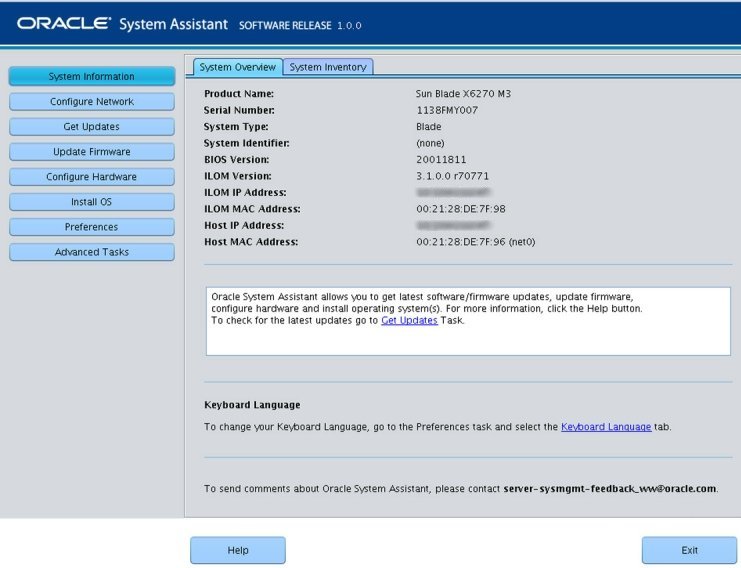
See Also