Cable the Server
Connect external cables to the server in the following order.
Note - The numbers in brackets [ ] correspond to callouts in the back panel figure in Back Panel Connectors and Ports.
- Connect an Ethernet cable to the Gigabit Ethernet (NET) ports, as needed [5-6]).
- (Optional) If you plan to interact with the system console directly, connect any external devices, such as mouse and keyboard, to the server's USB ports [2], and a monitor to the DB-15 video port [1]).
-
To connect to Oracle Integrated Lights Out Manager (ILOM) over the network,
connect an Ethernet cable to the Ethernet port labeled NET MGT [3]).
Note - The service processor (SP) uses the NET MGT (out-of-band) port by default. You can configure the SP to share one of the server's two 10/100/1000 Ethernet ports instead. -
To access the Oracle ILOM command-line interface (CLI) using the serial
management port, connect a serial null modem cable to the RJ-45 serial port
labeled SER MGT [4]).
For more information about viewing system output from a serial console see Log In to Oracle ILOM Using a Local Serial Connection.
- Connect four grounded server power cords to grounded 200-240V electrical outlets on two different circuits.
-
Connect the server power cords to the AC connectors on the back panel of the
server and secure each cord using the connector's cable clip [7].
To provide redundancy in case of power failure, and to prevent the system from tripping a breaker, connect the top two power cords to a different circuit from the bottom two.
When power is connected, the SP boots into standby power mode.
-
The SP OK/Fault indicator [3] flashes while Oracle ILOM is starting, and the main Power/OK indicator [1] remains off until Oracle ILOM is ready for system log in.
-
After a few minutes, the main Power/OK indicator flashes the standby blink pattern (a quick flash every three seconds), indicating that the SP is ready for use. At this time the host is not initialized or powered on yet.
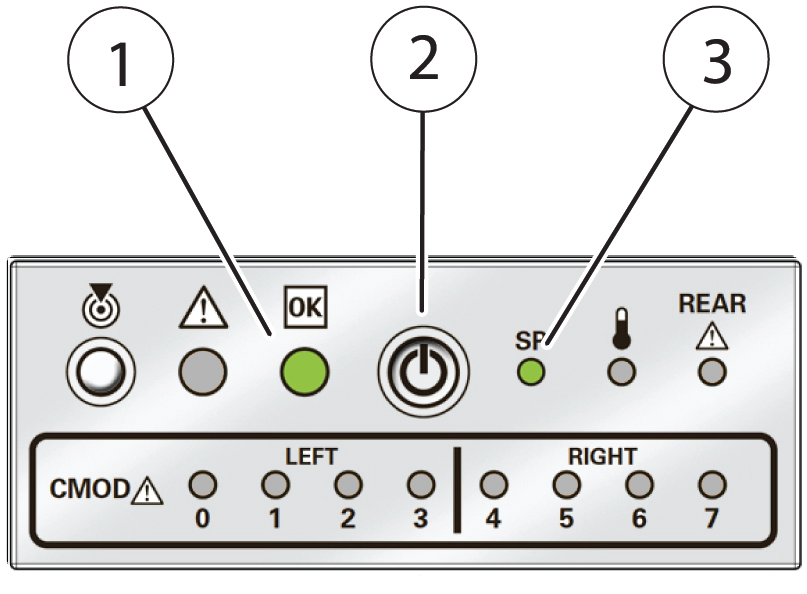 CalloutDescription1Main Power /OK indicator2Recessed power button3SP OK indicator
CalloutDescription1Main Power /OK indicator2Recessed power button3SP OK indicator -
See Also