Install the Server into the Rack
-
Use a lift to raise the server to its position in the rack.
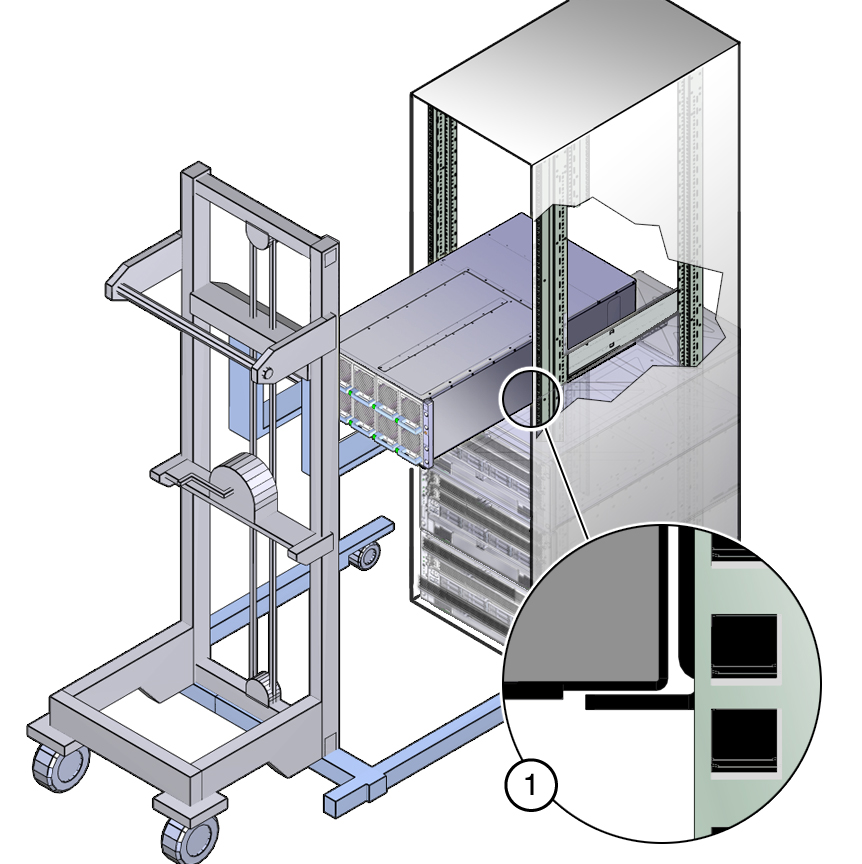

Caution - Personal injury or damage to equipment. Be sure the server is firmly supported by the shelf rails before releasing it from the lift.
-
Slowly slide the server into position on the shelf rails.
Do not remove support from the lift until the server is firmly supported by the shelf rails.
-
Use eight M6 screws to attach the front of the server to the rack.
The top two screws attach to cage nuts installed previously. The bottom screws attach to threaded holes in the shelf rails.
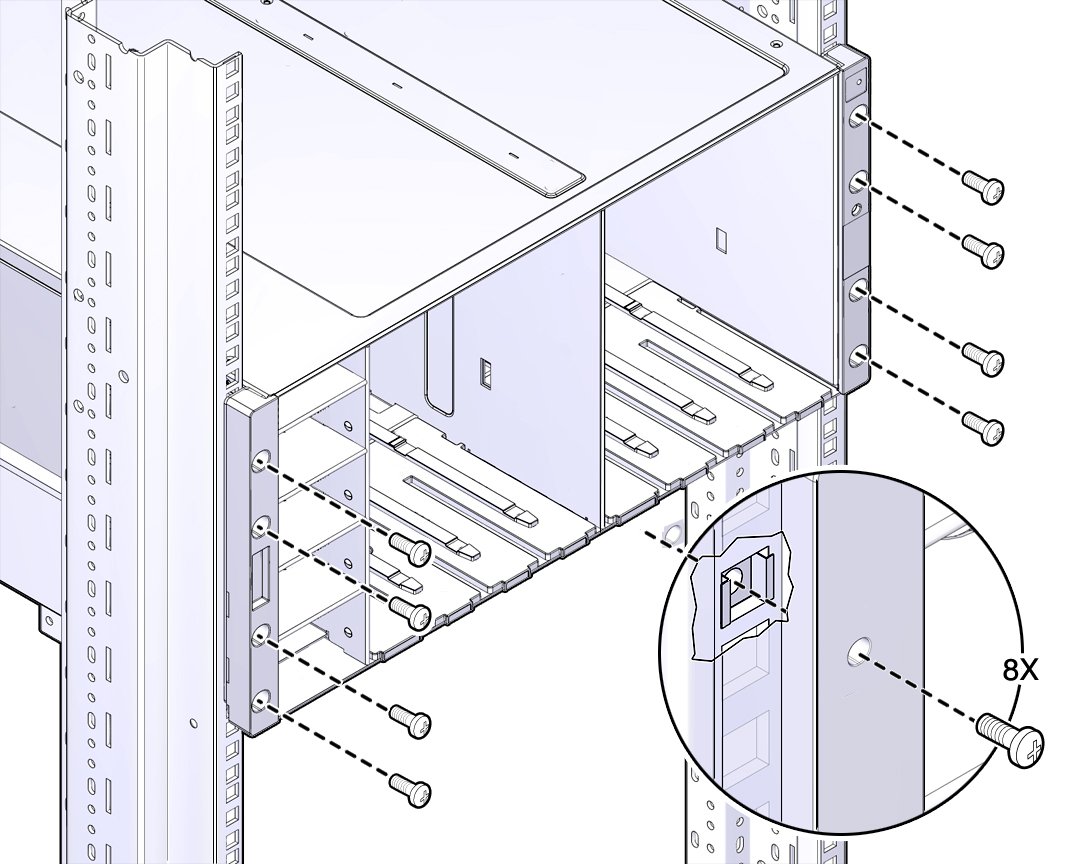
- Press the back mounting brackets against the server and tighten the screws.
See Also