Remove the Oracle Storage 12 Gb/s SAS PCIe RAID HBA Card
- Prepare the server for service.
-
Remove the super capacitor from the chassis.
-
Grasp both ends of the cable connector, press in on the release
latch, and then unplug the connector [1].
The HBA super capacitor is secured to the air baffle by a recloseable fastener, which allows it to be easily removed and replaced.
-
To separate the HBA super capacitor from the air baffle, place
your finger under the rear of the super capacitor and lift up
[2].
Place the super capacitor on an antistatic mat.
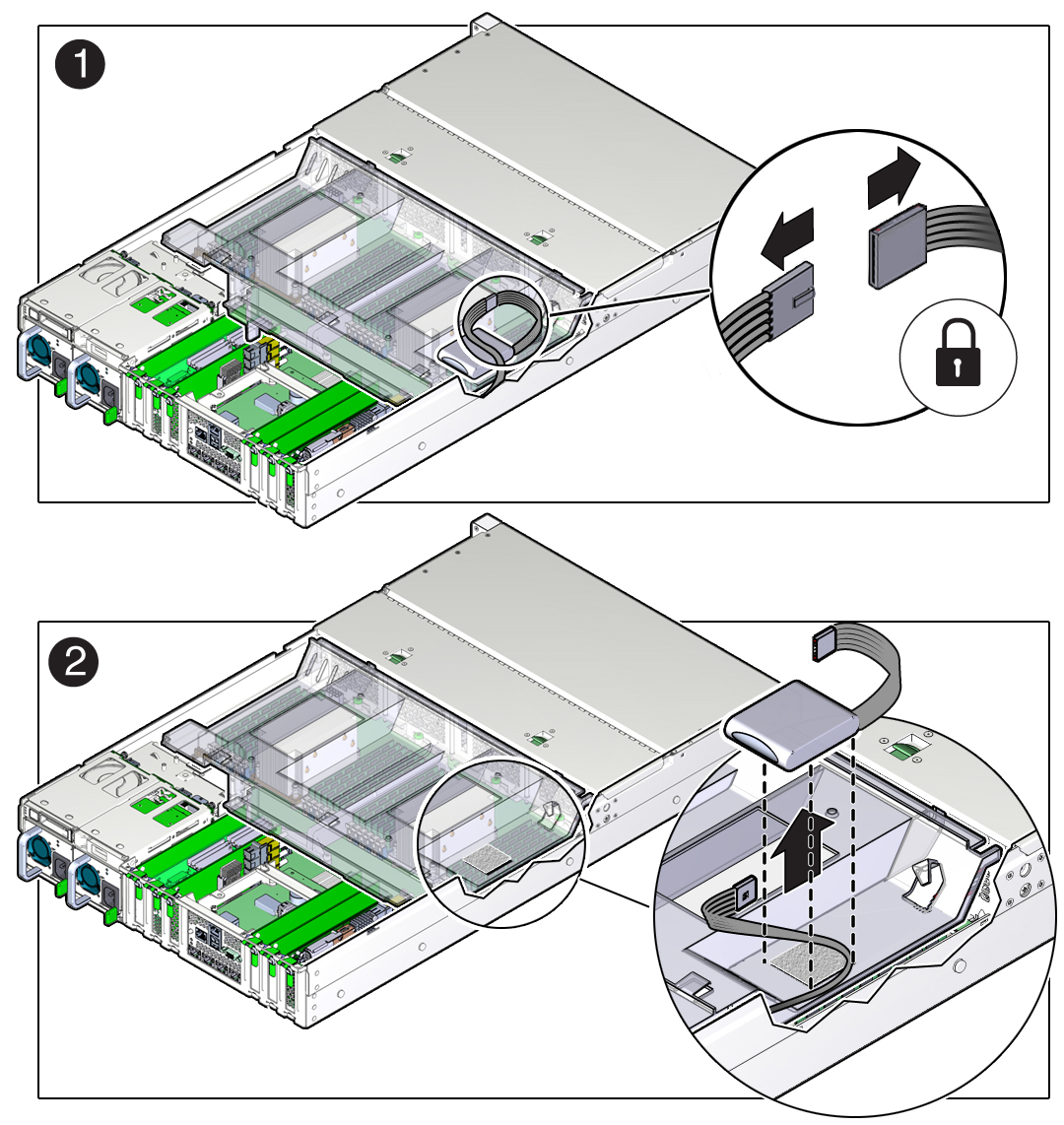
-
Grasp both ends of the cable connector, press in on the release
latch, and then unplug the connector [1].
- Swivel the air baffle into the upright position to allow access to the super capacitor cable and the Oracle Storage 12 Gb/s SAS PCIe RAID HBA card.
-
Rotate the PCIe card locking mechanism, and then lift up on the PCIe HBA
card to disengage it from the motherboard connectors [1].
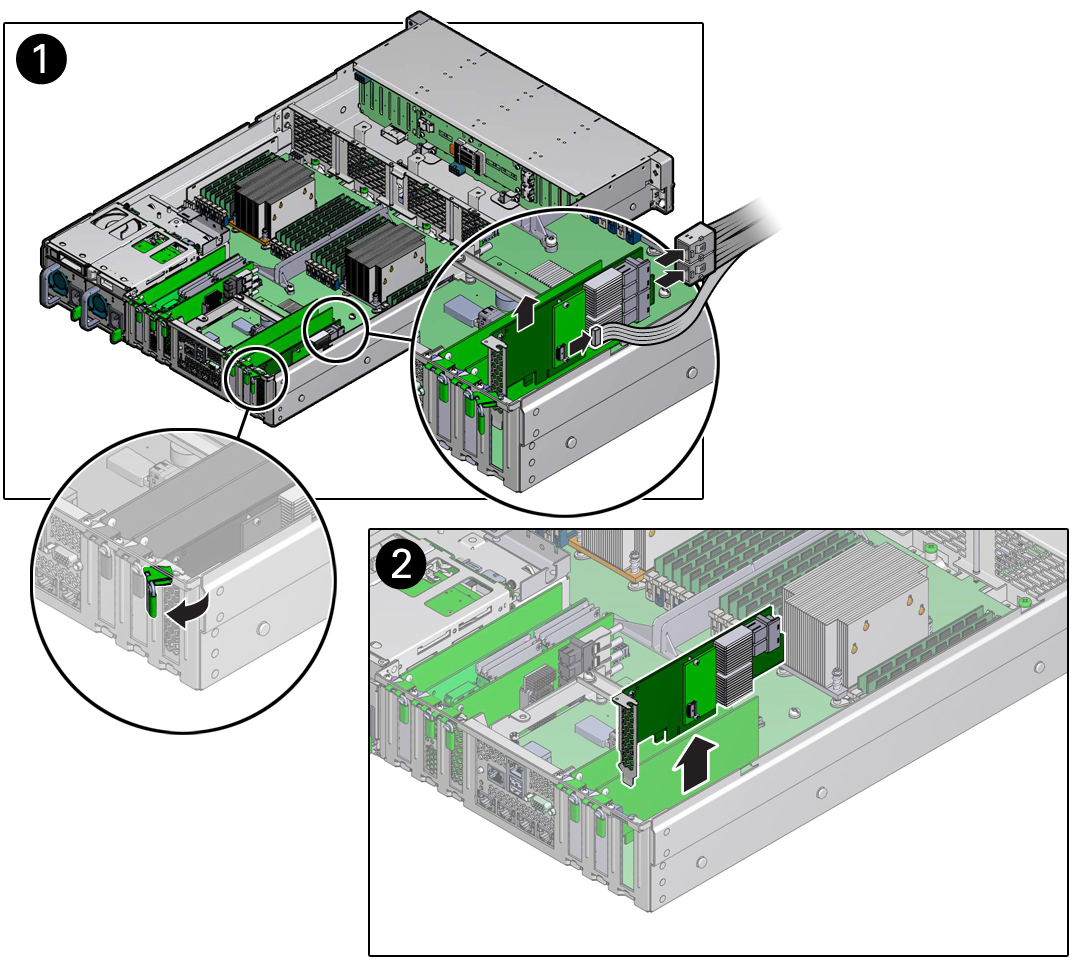
-
Disconnect the super capacitor cable and the SAS cables from the Oracle
Storage 12 Gb/s SAS PCIe RAID HBA card [1].
See also Remove SAS Storage Drive Cables.
- Lift and remove the Oracle Storage 12 Gb/s SAS PCIe RAID HBA card and super capacitor cable from the chassis [2].
- Place the Oracle Storage 12 Gb/s SAS PCIe RAID HBA card and super capacitor cable on an antistatic mat.