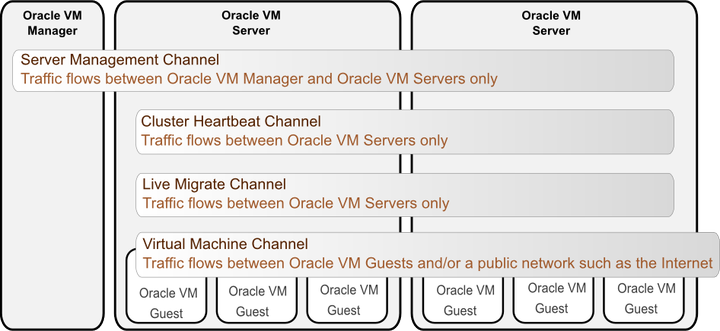Depending on the number of available network ports on your Oracle VM Servers, and whether or not you use VLANs, you can create additional networks and assign network functions to them. The exception would be the Management function, which is already assigned, and cannot be removed from the management network(s) created when the Oracle VM Servers were discovered. For example, if your Oracle VM Servers have two NICs, you might create a second network with the Virtual Machine channel. Equally, networks can share functions, so you can add the Storage function to your Management network if your storage is connected to the same network as defined by the Management network.
Since it is possible that a single network can be used for multiple functions, the term used for a network function is channel. Therefore, you may want to separate different network functions into different channels. Some of these channels may share the same logical network, but ideally each channel should be assigned its own logical network.
After your management networks are in place, you can plan for the creation of other types of network. Note that once a port is selected for a particular network, it cannot be selected again when creating additional networks. You can use a combination of network bonding and VLAN Interfaces to create all the networks needed for your environment using your existing ports. Network bonding is covered in Section 5.4, “How is Network Bonding Used in Oracle VM?”; VLAN Interfaces are covered in Section 5.5, “How are VLANs Used in Oracle VM?”.
If you have more than two ports on your Oracle VM Servers, or if you are using VLANs, you can create additional networks for Storage channels. These networks might be used to connect your Oracle VM Servers to either iSCSI or NFS-based storage. Generally, all Oracle VM Servers that belong to the same pool access the same storage. For each network created, you select a port, bond or VLAN interface on each Oracle VM Server to participate in this network.
You can also create a separate network for the Live Migrate channel. After the initial server discovery, the Live Migrate channel is assigned to the Management network. Oracle VM encrypts migration traffic using SSL, to protect sensitive data from exploitation and to eliminate the requirement for a dedicated network. Nonetheless, if you have sufficient network resources on your Oracle VM Servers within a server pool, you can choose to create a separate network for live migration of virtual machines.
Similarly, the Cluster Heartbeat network channel is assigned to the Management network upon discovering the first Oracle VM Server. The heartbeat communication does not generate a lot of traffic on the network, and therefore does not have much impact on the Management network. It is however susceptible to latency. For this reason, you can choose to create a separate network for the cluster heartbeat function.
Though you can create several networks for the heartbeat and live migration functions, each Oracle VM Server can only participate in one heartbeat and live migration network.
Network configuration is independent of your server pool configuration, but both entities must be taken into account when designing your overall networking infrastructure. Oracle VM Manager communicates with all Oracle VM Servers in the environment, using the management port, independent of how Oracle VM Servers are grouped to form server pools. Some network configuration in your environment might be dependent on the storage available to specific server pools. Virtual machines deployed from separate server pools might use the same external network. For this reason, it is best to plan your network design based on current network and storage setup as well as anticipated growth.
For more information on creating a network, refer to Create New Network in the Oracle VM Manager User's Guide.