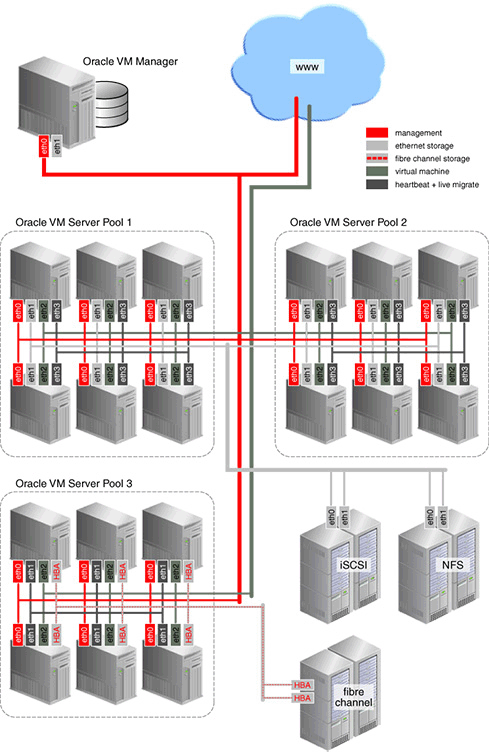Oracle VM allows you to define logical Ethernet networks by mapping information about your existing physical network infrastructure within Oracle VM Manager. Therefore, it is very important that you are clear on the physical connections that exist within your environment before you begin configuring networks within Oracle VM Manager itself.
The physical network is the collection of physical connections in Oracle VM Manager and all Oracle VM Servers, and the switches and routers that allow information to reach its destination.
A logical network in Oracle VM is built on top of these physical connections. Each physical connection is called a network port. Other names for this physical connection include network interface card, or NIC, or network interface. Oracle VM supports both 1 Gbit and 10 Gbit NICs. Structuring your logical networks depends on the number of network ports available to your Oracle VM Servers. The minimum recommended number of ports required on a single Oracle VM Server is two, although a single port can be used for test or demonstration purposes. If you have more than two ports on your Oracle VM Servers, you can design more redundancy or traffic isolation in your environment.
Traffic isolation can be achieved by defining different logical networks dedicated to particular network functions and then assigning particular network ports to each logical network. If you have a limited number of NICs available in a system, isolation can also be achieved by configuring VLANs and then assigning these to a logical network. Redundancy can be achieved by using network bonding, so that multiple NICs essentially act as a single port. Oracle VM Manager provides many of the tools that you need to configure all of this functionality, with the exception of the creation of VLANs which must actually be performed on your switch.
Oracle VM Manager allows you to define a name or alias for each logical network that you create. When you have created your networks, you connect the physical network ports to the logical networks. In the case of VLANs, you define individual VLAN interfaces for each VLAN ID and then attach these VLAN interfaces to the network as if they were physical ports. Logical networks defined in Oracle VM Manager can then be assigned different functions or channels. All network channels can either be on dedicated or shared physical networks, except for the virtual machine intra-server network. For example, a physical network can be dedicated to Virtual Machine or Storage only, or can be used for all network channels. These different network channels are as follows:
Management Network
Cluster Heartbeat Network
Live Migrate Network
Storage Network
Virtual Machine Network
Each of these network channels, how they are configured and used, is discussed in detail in Section 5.6, “How are Network Functions Separated in Oracle VM?”.
All of the network elements as well as the networks that you create in Oracle VM Manager are stored as networking objects in the Oracle VM Manager database. Your Oracle VM Servers are unaware of these Oracle VM Manager network objects. Creating and managing network objects in Oracle VM Manager results in the configuration or deletion of the network devices (for example: ports, VLAN interfaces, bridges) present on Oracle VM Servers. In the case where an Oracle VM Manager database is corrupted or lost, the networking already configured on the Oracle VM Servers remains configured. This means that if preconfigured Oracle VM Servers are discovered in a new instance of Oracle VM Manager, these networking elements are also discovered, although aliases assigned to them in a previous instance of Oracle VM Manager are lost.
The table, titled Figure 5.1, “Oracle VM Networking Example”, shows an example of an Oracle VM environment with split network functions. Each Oracle VM Serveris connected to the management network, regardless of which server pool they belong to.
It is best practice to define separate networks for heartbeat functionality and for live migration. This is because functions like live migration can generate peaks in network traffic. Since heartbeat functionality is sensitive to peak loads, it is better that this function is not affected by a loaded network. Temporarily high network load could cause the heartbeat to fail for a server, resulting in the server being fenced out of a cluster unnecessarily. Since these types of network traffic occur at the level of an individual server pool, the networks do not need a gateway. It is important to understand that when creating different networks to handle separate functions, it is not possible for a server to belong to more than one network that has been assigned the same function.
Virtual machine traffic is often routed over a dedicated network, although it can be combined with the other network functions. In this example the dedicated virtual machine network has a route to the internet (or corporate wide area network). You can create as many virtual machine networks as permitted by your network infrastructure.
The first two server pools are connected to a storage network with Ethernet based storage providers. Ethernet based storage is provided as either NFS file servers or iSCSI LUNs. Server pool 3 has dedicated fibre channel storage, which requires a fibre channel switch and host bus adapters (HBAs) in all connected hardware components. Similar to networks for virtual machines, you create as many storage networks as needed to implement your storage strategy.
To see how you are able to create and manage different networks, see Networks in the Oracle VM Manager User's Guide.