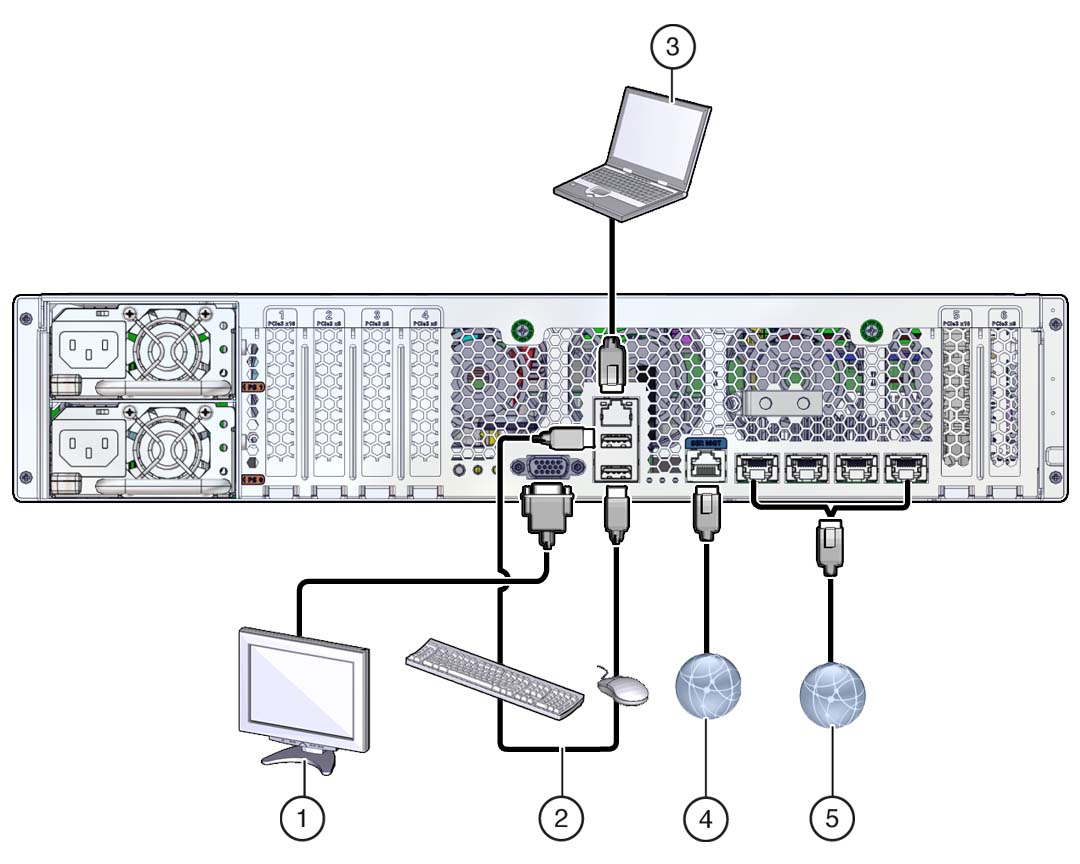Available Connections
Before applying power to the server, provide connectivity to the SP and server.
Use the information in this topic to plan for these connections. Then gather the
required network addresses and cables.
 | Caution -
To comply with NEBS lightning requirements, all I/O connections (except the
Ethernet and power connections) must be made using shielded cables, and both ends of
the shield must be grounded.
|
 | Caution -
All data cable connections are restricted to intra-building interfaces and must be
isolated from the exposed outside plant cabling. Using primary protectors does not
eliminate this restriction. Ensure that these connections do not connect
metallically to interfaces that connect to the outside plant or its wiring.
|
This figure and table describe available ports and lists what you need to use
them.
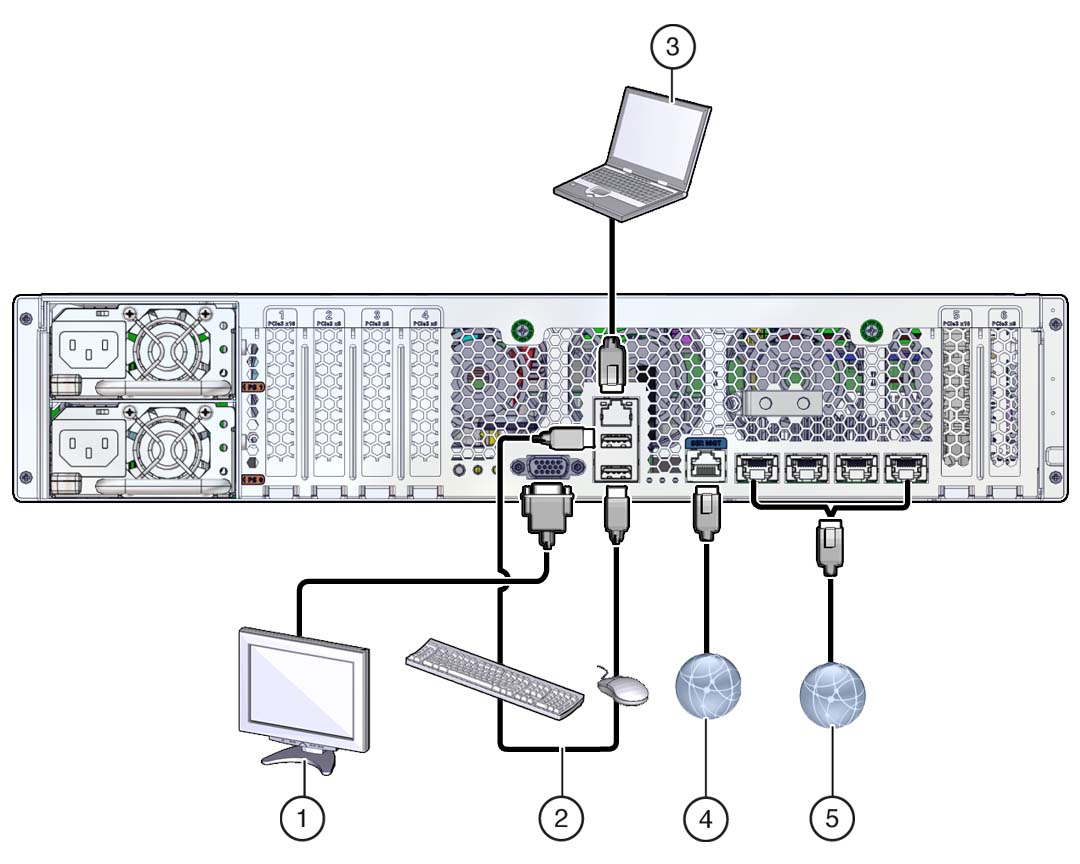
|
|
|
|
|
1
|
VGA
|
Provides a video connection to the SP.
Note -
This port is for temporary use during installation or service
procedures and has a maximum cable length limit of 6
meters.
|
VGA monitor and cable (not to exceed 6 meters).
|
|
2
|
Two USB
|
Provides USB connections to the SP.
|
|
|
3
|
SER MGT
|
A serial connection through an RJ-45 connector. This port supports
local connections to the SP and is limited to CLI interaction with
Oracle ILOM.
These are the default settings:
-
8N1— eight data bits, no parity, one stop bit
-
9600 baud
-
Disable hardware flow control (CTS/RTS)
-
Disable software flow control (XON/XOFF)
|
-
A terminal device – can be a terminal, a connection
to a terminal server, or computer such as a laptop running
terminal emulation software.
-
A cable to connect the terminal device to the SER MGT
port.
|
|
4
|
NET MGT
|
A 10/100/1000BASE-T Ethernet connection through an RJ-45
connector. This port supports remote connections to the SP using the
Oracle ILOM CLI and web interface.
By default, this port is configured to use DHCP or an IPv6 router
to automatically obtain an IP address. Alternatively, you can assign
a static IP address to this port.
To use this port, it must have its network settings configured.
Once configured, you use the NET MGT port IP address to login to the
SP using a browser or secure shell.
|
Note -
If your environment does not provide DHCP services, first use
the SER MGT port to configure the NET MGT port
parameters.
|
|
5
|
NET (0 - 3)
|
Four 10 Gigabit Ethernet ports enable you to connect the server to
your network.
|
-
An Ethernet cable to connect to the NET 0 port to your
network.
-
Network parameters such as an IP address (can be provided
by DHCP services or assigned a static address in the
OS).
-
Additional cables and Ethernet addresses as needed for
additional connections to NET 1 - 3.
|
|