Video Port
The server has one 15-pin VGA video port on the rear panel. Use a HDB-15 video cable to connect to a video device. You can also use an RJ-45 to DB-25 analog-to-digital video adapter to achieve the required connection.
Note - This port is for temporary use during installation or service procedures and has a maximum cable length limit of 6 meters.
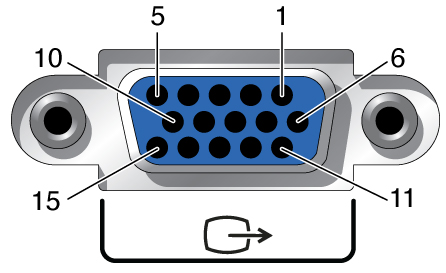
|