Connect AC Power Cords
 | Caution - As soon as the power cables are connected to the power source, the server goes into Standby mode and the Oracle ILOM SP initializes. |
 | Caution - Do not operate the server unless all fans, component heatsinks, air baffles, and the top cover are installed. Severe damage to server components can occur if the server is operated without adequate cooling mechanisms. |
The SP runs on the 3.3V standby voltage. As soon as power is connected, the SP powers on, runs diagnostics, and initializes the Oracle ILOM firmware.
Note - If you do not connect a serial terminal or a terminal emulator, you will not see the system messages.
-
Ensure that you have a connection to the SP.
See Cable the SP.
Note - The server goes into Standby mode and the service processor initializes as soon as the AC power cord is connected to the power source. By having a connection to the SP, you can view and interact with the initialization process. - (Optional for AC models) Connect the chassis ground studs to earth ground.
-
Route the AC power cords from the AC power source (for example, a power
distribution unit) to the rear of the server.
Use two power connections on separate circuits for redundancy.
-
Connect the AC power cords to both power supplies.
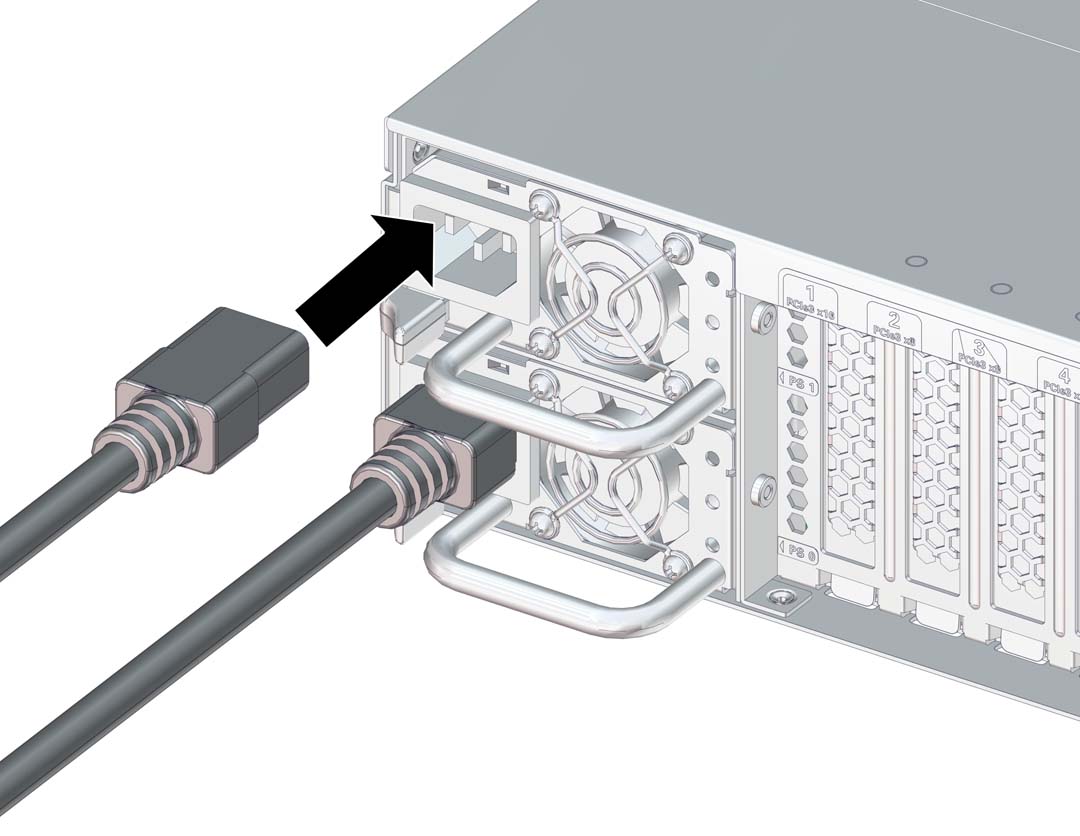
When power is applied, the OK LED flashes while the SP initializes. After a few minutes, the OK LED slowly flashes, indicating that the server is in standby power mode. See Front Panel Components (Installation). The server is not yet powered on.
- Power on the server.