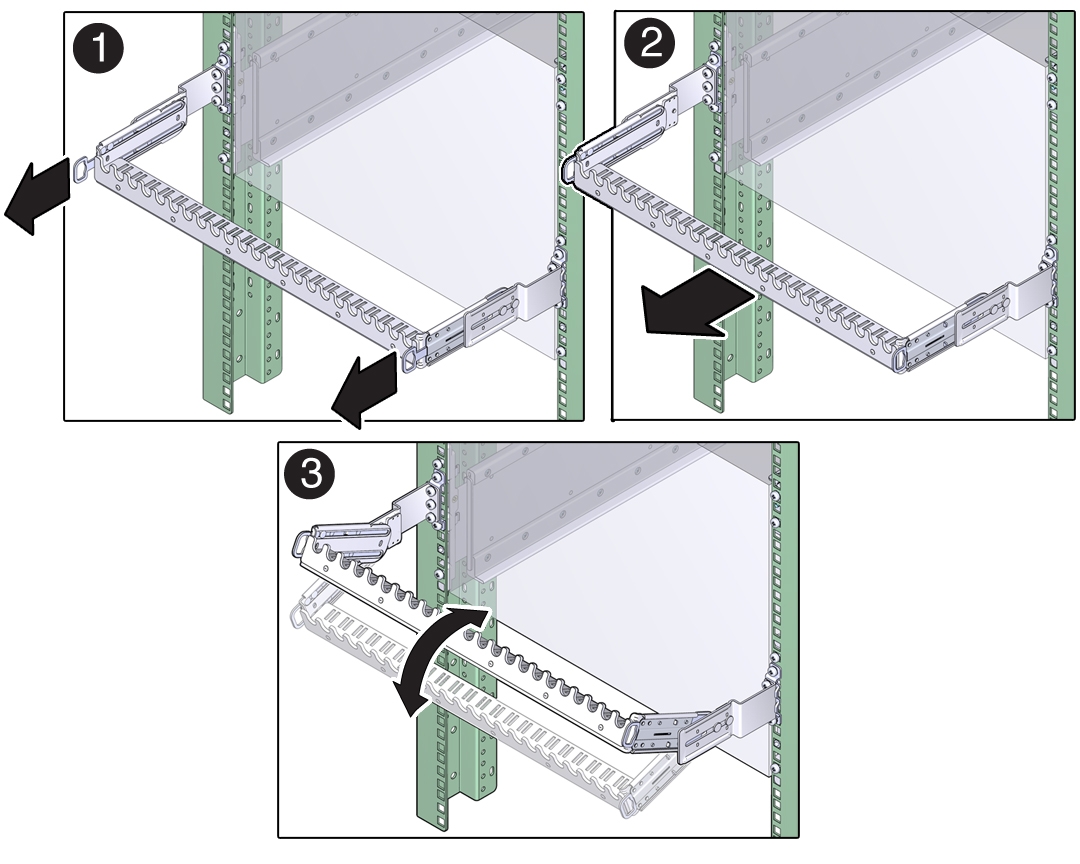Secure Cables Using the CMA
Use the CMA to secure cables and ensure proper cable routing.
-
Nest and bundle the cables as appropriate.
See Connecting Data and Management Cables.
Use the supplied hook and loop fasteners to secure the cables in the CMA.
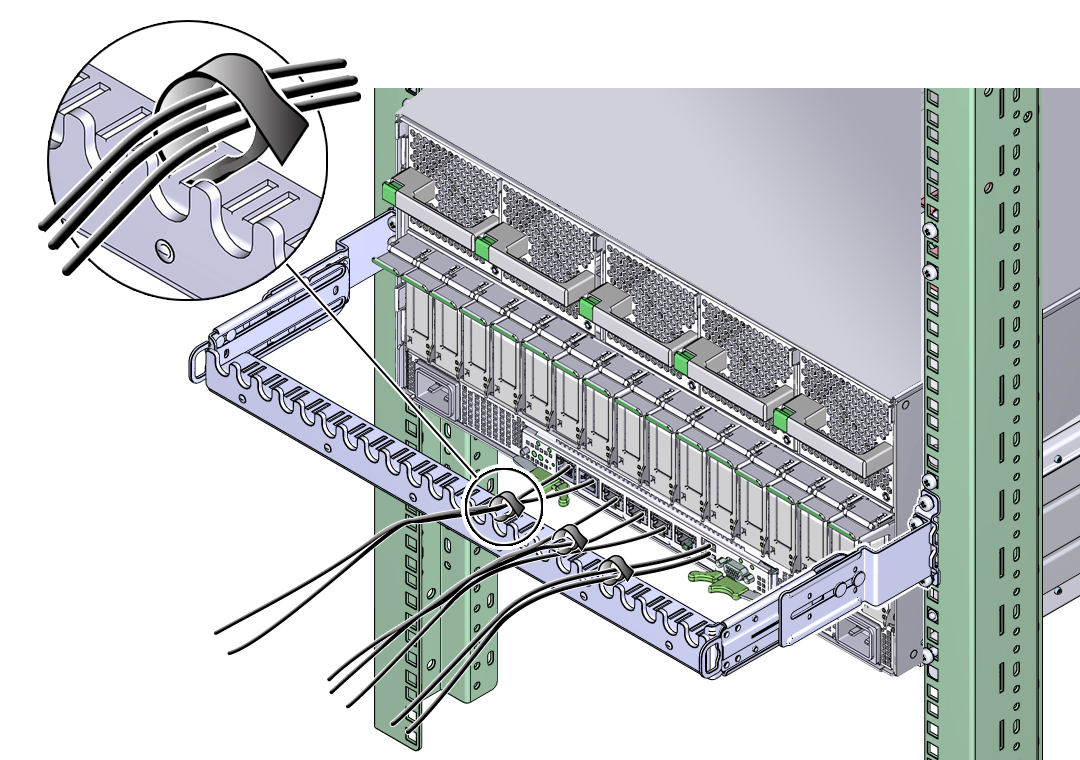
-
If necessary, tilt the CMA up or down to direct the cables as
appropriate.
Pull the release tabs out to unlock the CMA comb. Rotate the CMA comb up or down as needed, and push the release tabs in to lock the CMA comb in the desired position.