3 Learn About the Main Content Capture Components
There are three main components to capturing content for Oracle Content Management:
-
the Capture Procedures page in the Oracle Content Management web interface,
-
the Content Capture Client, and
Capture Procedures Page
The Capture Procedures page in the Oracle Content Management web interface is where content procedure managers set up and configure content capture workflows, or procedures. Each procedure represents a complete content capture system, providing a centralized location to configure metadata, processing rules, configuration profiles, and batch data for a particular environment. Content Capture Client users create and access batches within the procedure to which they’ve been granted access.
You can create multiple procedures for your organization, so you can efficiently manage all your content capture and processing needs, for example by department or location. You can also share common configuration elements between procedures for optimal reuse. And you can copy a procedure for easy adaptation for another environment.
Each procedure has six main configuration areas:
-
Security—This specifies which users have access to the procedure and what their roles are.
-
Metadata—This configures the metadata fields and user-defined or dependent choice lists available to Content Capture Client users as they index and process documents in a batch.
-
Classification—This defines the batch statuses, attachment types, and document profiles available in the content capture procedure.
-
Capture—This defines the client profiles, which automate the content capturing process for client users, as well as import processor jobs, which define how documents are imported and organized within the procedure.
-
Processing—This defines recognition processor jobs, which process bar codes in documents, as well as conversion jobs to PDF or TIFF, which automate how image and non-image documents should be converted and how attachments are processed.
-
Commit—This defines how captured and processed documents in a completed batch are uploaded to Oracle Content Management and what happens if any errors are encountered.
See Setting Up Procedures for more information.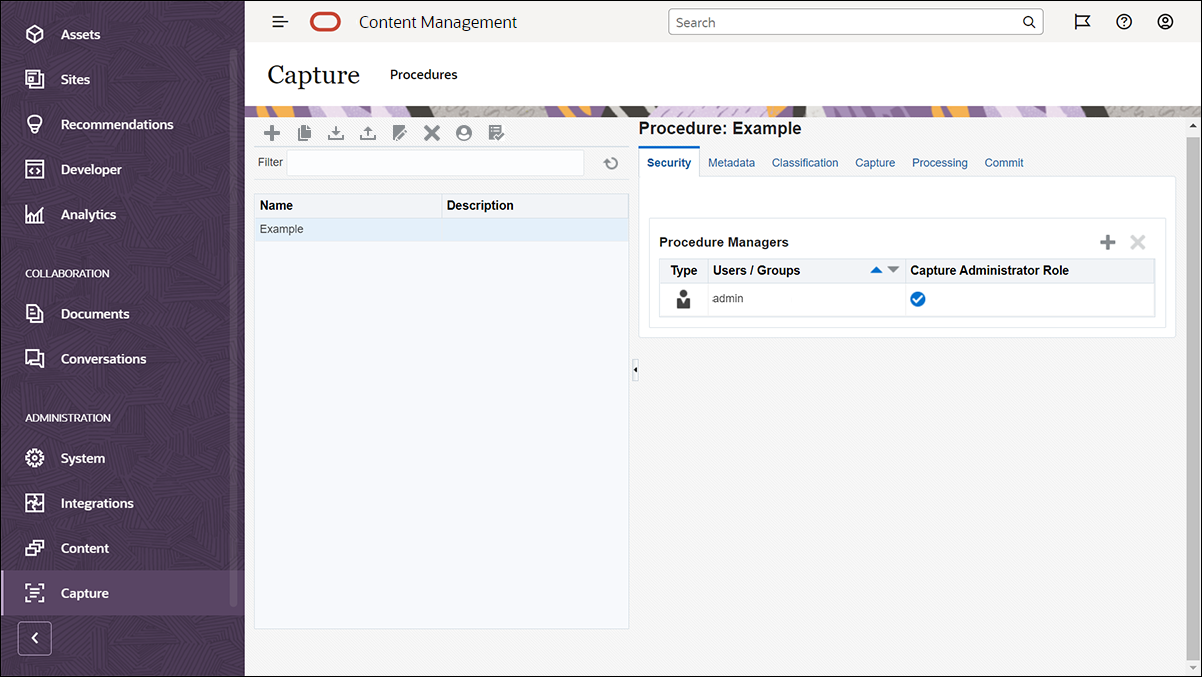
Content Capture Client
The Content Capture Client is an application that you install on your local computer to perform these tasks:
-
Scan and import documents, using the industry-standard TWAIN interface to scan from desktop scanners or other TWAIN-compliant input devices
-
Index documents (assign metadata to them)
-
Release documents so that they can be further processed.
You can download the Content Capture Client from the Oracle Content Management web interface. After you start the Content Capture Client and log in to Oracle Content Management, you can select any of the client profiles you’ve been granted access to. A client
profile defines all configuration settings for scanning, importing, and indexing
documents in a batch. 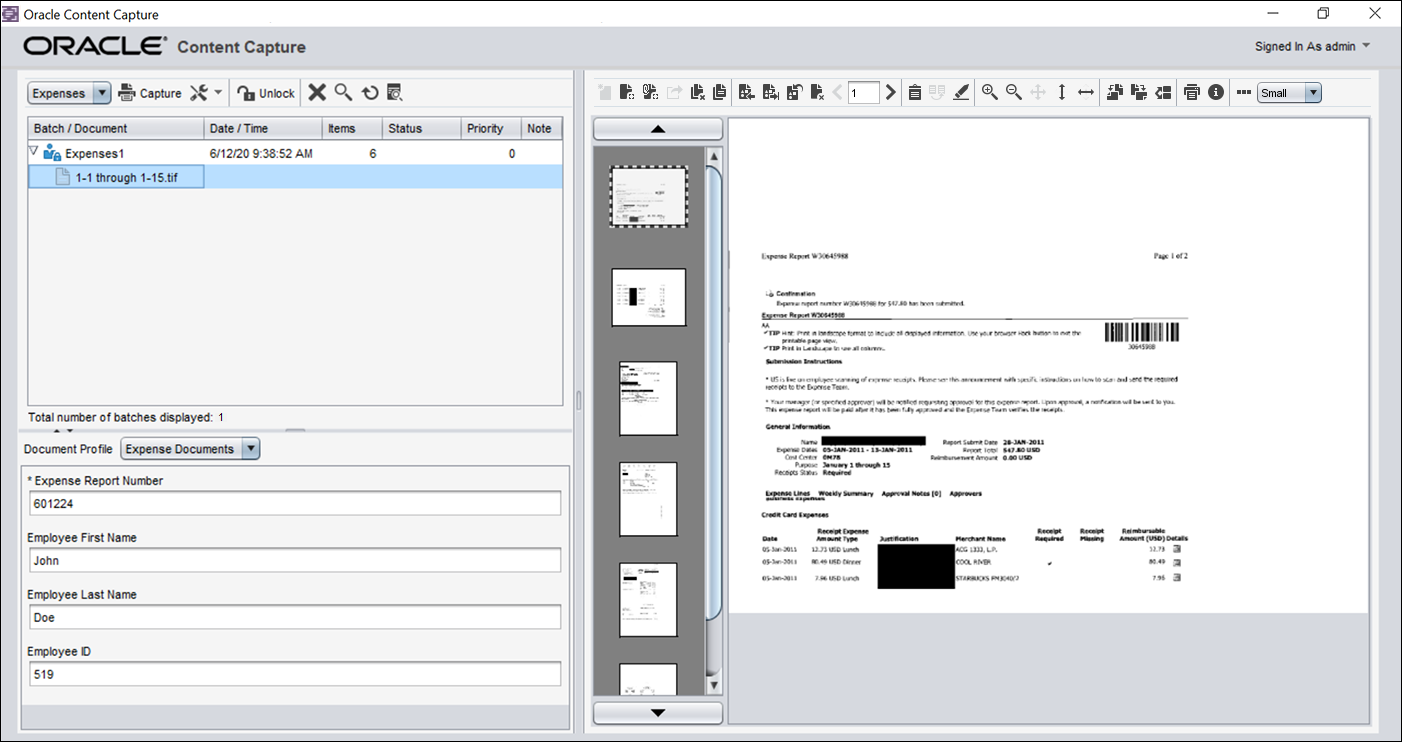
-
Batch pane—The batch pane in the upper left is fixed, while the other panes change, depending on your selection in the batch pane. This is where you manage your batches. When you select a batch in the batch pane, its information is displayed in the right pane to view or edit. For example, change the batch status or priority, or include a note as a reminder or for others to view. The lock information is shown below the batch information.
-
Document pane—When you select a document or a document attachment in the batch pane, the document pane is displayed on the right. It shows the documents in the batch, their thumbnail images, and document action icons in a top toolbar. You can review and edit documents as needed.
-
Metadata pane—The metadata pane in the lower left displays metadata fields for indexing documents. The metadata pane is available only if indexing is configured for the selected client profile.
See Scanning and Importing Documents for more information.
Content Capture File Import Agent
A common system integration model delivers content from internal services to Content Capture via local shared file systems; however, when the content capture functionality shifts into a Cloud environment a file system based integration is no longer possible due to the Oracle Cloud security. The file import agent is designed to continue to provide those simple integration models.
The file import agent is a small command-line application that runs on any computer and serves as the source for importing content from a monitored file system location such as a folder or network drive. It monitors and captures the content in that location and feeds it to the import processor for further processing and routing according to the rules defined in the procedure.
You can download the file import agent from the Oracle Content Management web interface. See Setting Up Automated File Import for more information.