Campaign – Selecting Attachments
Important: Effective June 2024, Responsys will not support Classic Campaign functionality. After the effective date, Campaign Designer will be the only Responsys tool for creating and sending targeted and personalized campaigns. Learn more about the Campaign Designer.
In this step, you can select attachments for the campaign.
To select message attachments:
- Select a folder from the Folders drop down list.
The contents of the folder appear in the Contents list.
- Optionally, to see only specific type of contents, select the content type from the Contents drop down list.
- Select the documents you want from the Contents list.
Tip: Use the Ctrl and Shift keys to select multiple files.
Note: The number of documents you can attach depends on the way your account is set up. Oracle Responsys will display an error message if the total size of the selected attachments exceeds the limit set for your account.
- Click
 .
.
- Select the attachment in the Attachments section and click
 .
.
- Click Clear.
Next steps:
- To check for errors in this step, click Save then click
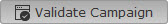 .
.
The Errors window opens, showing errors in each step. To close the Errors window, click  .
.
- To continue to the next step, setting defaults and variables, click Save & Next.
- Campaign – Defining General Campaign Characteristics
- Campaign – Selecting Recipients
- Campaign – Selecting Proof and Seed Lists
- Campaign – Selecting Additional Data Sources
- Campaign – Setting Up Message Content
- Campaign – Selecting Dynamic Content
- Campaign – Enabling External Tracking
- Campaign – Setting Up Link Tracking
- Campaign – Setting Defaults and Variables
- Campaign – Reviewing the Campaign Dashboard
- Campaign – Previewing Documents and Forms
- Campaign – Testing Links
- Campaign – Running Deliverability Tests
- Campaign – Verifying Campaign Options
- Campaign – Sending a Proof Test
- Campaign – Launching a Campaign
- Campaign Dashboard
- Campaign Wizard Overview