Classic Campaign – Verifying Campaign Options
Important: Effective June 2024, Responsys will not support Classic Campaign functionality. After the effective date, Campaign Designer will be the only Responsys tool for creating and sending targeted and personalized campaigns. Learn more about the Campaign Designer.
In this step, you select and verify campaign options.
The Account Administrator sets these options for the account on the Account Management page. On the Options page, you can override those options for this campaign.
To open the Options page, click  in the Campaign Wizard.
in the Campaign Wizard.
Require approval to launch campaigns: available only if this feature is enabled and the account has a Team community. Select this option to require approval for new campaigns before they can be launched.
Track HTML opens: records opens in the Sent log, indicating when each recipient with HTML capability opened the email.
This option adds useful information to special tables in your account when recipients using HTML-capable email programs open the message. This option has no adverse effects, and you should enable it for most campaigns.
Note: If the HTML-capable recipient
received a multipart-alternative email message, the Open appears
in the Multi column of the Live Report. If the recipient received an HTML-only email, the Open appears in the HTML column of the Live
Report.
To track HTML opens, Oracle Responsys places an open tracking pixel at either the top or bottom of the message. By default, the pixel is placed at the bottom. You can select to place the pixel at the top.
Tip: Some mobile devices truncate message content if the message is too long. In such cases, the Open event is not registered if the HTML open pixel is located at the bottom. For this reason, you might want to place the pixel at the top.
Track conversions: applies only if link tracking is enabled for the campaign. Select this option to record a conversion when a recipient clicks a link in the email and follows through to a specific web page (known as the Conversion Acknowledgment page).
Note: The Conversion Acknowledgment page must contain one of the conversion-tracking URLs available on the Campaign URLs page. For more information about conversion, see Understanding Conversion Tracking. If this is not a link-tracking campaign, a warning appears below this checkbox.
If HTML ability is unknown, send text—ensures that all messages are displayed correctly.
Normally, recipients with unknown HTML capability receive multipart (MIME) messages. MIME refers to sending both the HTML and TEXT part of an email message in a single email. The email software then displays the HTML or plain text version of the message as appropriate. In a very small percentage of cases, the email software cannot process MIME email. If you select this option, the email will be displayed as text in such cases.
If you select this option, keep in mind the following:
- Your list must include an "email capability" field. If there is no value in that field, Oracle Responsys assumes that the recipient's ability to read HTML email is unknown. As a result, recipients who might actually be able to view HTML email will instead see plain text messages.
- Oracle Responsys will not be able to automatically detect the recipient’s ability to read HTML email.
- Your campaign must include a plain-text document. Otherwise, Oracle Responsys will send the HTML email.
Select Performance Reporting: selects up to five segmentation schemes to track for performance reporting.
You can select only segment groups that were created using the Managing Lists and Data page.
You can assign up to five segment groups to a campaign. At campaign launch, Responsys classifies recipients into mutually-exclusive segments for each segment group.
Throttling controls the rate at which emails are sent to prevent slow responses from too much volume.
Limit launch count to: launches to the specified number of records.
Limit launch rate to: sends the specified number of records per hour.
Do not put the opt-out button in the message footer area: not available for every account. If you select this option, be sure to provide your own opt-out mechanism (typically a link in the body of the message).
Link the opt-out button to the standard single-click unsubscribe action: opt-outs collected via the unsub servlet update the EMAIL_PERMISSION_STATUS_ attribute based on administrator preferences configured through the Spam Complaint Inactivation Rule .
Note:When you select a different table, the change takes effect immediately. This means that if you edit an open campaign, any opt-out requests received before the change will remain in the original table, while opt-out requests received after the change will be stored in the newly selected table.
Link the opt-out button to the following form: opens the selected form when a recipient clicks the opt-out button.
Recipients will see the personalized and prefilled version of the form.
Typically, this form gives the recipient an appropriate set of opt-in/opt-out choices, allowing for a better match between their preferences and future campaigns.
Warning: If multiple campaigns link to the same follow-up campaign for handling the unsubscribes, there is no way to determine which initial campaign results in a particular opt-out request.
Insert List-Unsubscribe email header in message: includes an unsubscribe button in the email header.
Inserting a List-Unsubcribe header reduces spam complaints and improves deliverability for supporting ISP email clients.
Note: If a recipient auto-forwards an email to a recipient who's not in your list, and that second recipient clicks the unsubscribe button, then the original recipient is unsubscribed.
Select one of the following options to specify when the campaign closes:
- No Auto-close: the campaign remains open indefinitely or until manually closed
- Auto-close (days after launch): close the campaign automatically a set number of days after launches
- Auto-close (days after last response): close the campaign automatically if a set number of days passes without a response from recipients
- Auto-close on—close the campaign automatically on a specific date
- Closed Campaign Redirect URL—redirects recipients who click a link in a message of a closed campaign.
You can provide a redirect URL or a built-in function, such as $prefilledform()$, to display another campaign or form.
Note: By default, when a recipient clicks a link in a message of a closed campaign, Oracle Responsys displays a message: "no longer accepting responses".
X-headers allow you to place additional tracking information in an email message. X-headers might be required in a variety of situations, ranging from authentication services to inbox monitoring services.
X-headers are similar to the From and Reply-to headers in an email, but are customized for your needs.
To include an x-header
- In the X-header name field, type the name of the x-header.
- In the X-header value field, type the x-header value.
- To add additional x-headers, click Add More.
Next steps
- To check for errors in this step, click Save then click
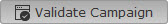 .
.
The Errors window opens, showing errors in each step. To close the Errors window, click  .
.
- Click Save to save your changes, then select Test & Launch—>Review Dashboard to continue to the next step, sending a Proof Test.
- Campaign – Defining General Campaign Characteristics
- Campaign – Selecting Recipients
- Campaign – Selecting Proof and Seed Lists
- Campaign – Selecting Additional Data Sources
- Campaign – Setting Up Message Content
- Campaign – Selecting Dynamic Content
- Campaign – Enabling External Tracking
- Campaign – Setting Up Link Tracking
- Campaign – Selecting Attachments
- Campaign – Setting Defaults and Variables
- Campaign – Reviewing the Campaign Dashboard
- Campaign – Previewing Documents and Forms
- Campaign – Testing Links
- Campaign – Running Deliverability Tests
- Campaign – Sending a Proof Test
- Campaign – Launching a Campaign
- Campaign Dashboard
- Campaign Wizard Overview