Auto Generate Inbound LPN Nbr
The receiving modules Receive by Load and Receive by Shipment can be configured to auto generate Inbound LPN Nbrs for blind LPN receiving.
Configuration Steps
- Go to the “Screen Configurations” tab.
- Select the RF receiving module and click on Details (). This will display all the parameters for the selected RF module.
- Select the “lpn-prompt” parameter. Click Edit ( )
- From the “Module parm choice” drop-down, select the desired option.
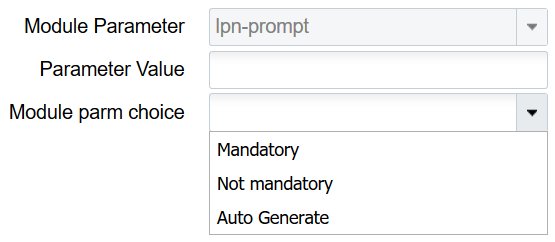 You can configure the “lpn-prompt” screen parameter with one of the following options:
You can configure the “lpn-prompt” screen parameter with one of the following options:- Mandatory: LPN prompt is displayed and you have to be enter/scan an LPN Nbr while receiving blind LPNs.
- Not mandatory: LPN prompt is displayed. However you have the option to either enter/scan an LPN Nbr OR tab out of the prompt without entering LPN Nbr. If an LPN Nbr is not entered, system auto generates the LPN Nbr.
- Auto Generate: LPN prompt is not displayed. LPN Nbr is auto generated by the system. If this parameter is not configured, system will default to the behavior described for the option Mandatory above.