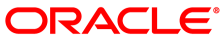To open the Login page of the Oracle VM Manager Web UI, enter the following address in a Web browser:
https://manager-vip:7002/ovm/console
Where, manager-vip refers to the
virtual IP address, or corresponding host name, that you have
configured for your management nodes during installation. By using
the virtual IP address, you ensure that you always access the
Oracle VM Manager Web UI on the active management node.
You must ensure that if you are accessing Oracle VM Manager through a firewalled connection, the firewall is configured to allow TCP traffic on the port that Oracle VM Manager is using to listen for connections.
Enter your Oracle VM Manager administration user name in the Username field. This is the administration user name you configured during installation. Enter the password for the Oracle VM Manager administration user name in the Password field.
The Oracle VM Manager Web UI makes use of cookies in order to store session data. Therefore, to successfully log in and use the Oracle VM Manager Web UI your web browser must accept cookies from the Oracle VM Manager host.