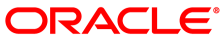Table of Contents
Monitoring and management of the Oracle Private Cloud Appliance is achieved using the Oracle Private Cloud Appliance Dashboard. This web-based graphical user interface is also used to perform the initial configuration of the appliance beyond the instructions provided in the Quick Start poster included in the packaging of the appliance.
Before starting the system and applying the initial configuration, read and understand the Oracle Private Cloud Appliance Release Notes. The section Known Limitations and Workarounds provides information that is critical for correctly executing the procedures in this document. Ignoring the release notes may cause you to configure the system incorrectly. Bringing the system back to normal operation may require a complete factory reset.
The Oracle Private Cloud Appliance Dashboard allows you to perform the following tasks:
Initial software configuration (and reconfiguration) for the appliance using the Network Setup tab, as described in Section 2.5, “Network Settings”.
Hardware monitoring and identification of each hardware component used in the appliance, accessed via the Hardware View tab described in Section 2.3, “Hardware View”.
Physical network monitoring and identification via the Network View tab described in Section 2.4, “Network View”.
Reconfiguration of appliance software, such as resetting the global password used for different components within the appliance, via the Authentication tab, as described in Section 2.9, “Authentication”.
The Oracle Private Cloud Appliance Controller Software includes functionality that is currently not available through the Dashboard user interface:
Backup
The configuration of all components within Oracle Private Cloud Appliance is automatically backed up based on a crontab entry. This functionality is not configurable. Restoring a backup requires the intervention of an Oracle-qualified service person. For details, see Section 1.6, “Oracle Private Cloud Appliance Backup”.
Update
Oracle Private Cloud Appliance Controller Software Release 2.4.1 is for factory installation only. It cannot be used to update the controller software of earlier releases.
Custom Networks
In situations where the default network configuration is not sufficient, the command line interface allows you to create additional networks at the appliance level. For details and step-by-step instructions, see Section 2.7, “Network Customization”.
Tenant Groups
The command line interface provides commands to optionally subdivide an Oracle Private Cloud Appliance environment into a number of isolated groups of compute nodes. These groups of servers are called tenant groups, which are reflected in Oracle VM as different server pools. For details and step-by-step instructions, see Section 2.8, “Tenant Groups”.