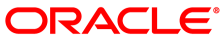For troubleshooting or hardware monitoring, it may be useful to enable SNMP on the servers in your Oracle Private Cloud Appliance. While the tools for SNMP are available, the protocol is not enabled by default. This section explains how to enable SNMP with the standard Oracle Linux and additional Oracle Private Cloud Appliance Management Information Bases (MIBs).
Enabling SNMP on the Management Nodes
Using SSH and an account with superuser privileges, log into the management node.
NoteThe data center IP address used in this procedure is an example.
# ssh root@10.100.1.101 root@10.100.1.101's password: [root@ovcamn05r1 ~]#
Locate the necessary
rpmpackages in the mounted directory/nfs/shared_storage/mgmt_image/Packages, which resides in theMGMT_ROOTfile system on the ZFS storage appliance. The following packages are part of the Oracle Private Cloud Appliance ISO image:net-snmp-5.5-60.0.1.el6.x86_64.rpm
net-snmp-libs-5.5-60.0.1.el6.x86_64.rpm
net-snmp-utils-5.5-60.0.1.el6.x86_64.rpm
ovca-snmp-0.9-3.el6.x86_64.rpm
lm_sensors-libs-3.1.1-17.el6.x86_64.rpm
Install these packages by running the following command:
# rpm -ivh ovca-snmp-0.9-3.el6.x86_64.rpm net-snmp-libs-5.5-49.0.1.el6.x86_64.rpm \ net-snmp-5.5-49.0.1.el6.x86_64.rpm lm_sensors-libs-3.1.1-17.el6.x86_64.rpm \ net-snmp-utils-5.5-49.0.1.el6.x86_64.rpm
Create an SNMP configuration file:
/etc/snmp/snmpd.conf.This is a standard sample configuration:
rocommunity public syslocation
MyDataCenterdlmod ovca /usr/lib64/ovca-snmp/ovca.soEnable the
snmpdservice.# service snmpd start
If desired, enable the
snmpdservice on boot.# chkconfig snmpd on
Open the SNMP ports on the firewall.
# iptables -I INPUT -p udp -m udp --dport 161 -j ACCEPT # iptables -I INPUT -p udp -m udp --dport 162 -j ACCEPT # iptables-save > /etc/sysconfig/iptables
SNMP is now ready for use on this management node. Besides the standard Oracle Linux MIBs, these are also available:
ORACLE-OVCA-MIB::ovcaVersion
ORACLE-OVCA-MIB::ovcaSerial
ORACLE-OVCA-MIB::ovcaType
ORACLE-OVCA-MIB::ovcaStatus
ORACLE-OVCA-MIB::nodeTable
Usage examples:
# snmpwalk -v 1 -c public -O e 130.35.70.186 ORACLE-OVCA-MIB::ovcaVersion # snmpwalk -v 1 -c public -O e 130.35.70.111 ORACLE-OVCA-MIB::ovcaStatus # snmpwalk -v 1 -c public -O e 130.35.70.111 ORACLE-OVCA-MIB::nodeTable
Repeat this procedure on the second management node.
Enabling SNMP on the Compute Nodes
On Oracle Private Cloud Appliance compute nodes,
net-snmp,
net-snmp-utils and
net-snmp-libs are already installed at
the factory, but the SNMP service is not enabled or
configured.
Using SSH and an account with superuser privileges, log into the compute node. It can be accessed through the appliance internal management network.
ssh root@192.168.4.5 root@192.168.4.5's password: [root@ovcacn27r1 ~]#
Create an SNMP configuration file:
/etc/snmp/snmpd.confand make sure this line is included:rocommunity public
Enable the
snmpdservice.# service snmpd start
SNMP is now ready for use on this compute node.
If desired, enable the
snmpdservice on boot.# chkconfig snmpd on
Repeat this procedure on all other compute nodes installed in your Oracle Private Cloud Appliance environment.