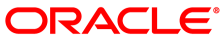Oracle Private Cloud Appliance is qualified for Oracle Auto Service Request (ASR), a software feature for support purposes. It is integrated with My Oracle Support and helps resolve problems faster by automatically opening service requests when specific hardware failures occur. Using ASR is optional: the components must be downloaded, installed and configured in order to enable ASR for your appliance.
Oracle Auto Service Request (ASR) must be installed by an authorized Oracle Field Engineer. Request installation of ASR at the time of system install. Installation at a later date will be a Time and Materials charge.
Oracle is continuously analyzing and improving the ASR fault rules to enhance the Oracle support experience. This includes adding, modifying and removing rules to focus on actionable events from ASR assets while filtering non-actionable events. For up-to-date fault coverage details, please refer to the Oracle Auto Service Request documentation page.
To enable the automated service request feature, the Oracle Private Cloud Appliance components must be configured to send hardware fault telemetry to the ASR Manager software. ASR Manager must be installed on the master management node, which needs an active outbound Internet connection using HTTPS or an HTTPS proxy.
When a hardware problem is detected, ASR Manager submits a service request to Oracle Support Services. In many cases, Oracle Support Services can begin work on resolving the issue before the administrator is even aware the problem exists.
ASR detects faults in the most common hardware components, such as disks, fans, and power supplies, and automatically opens a service request when a fault occurs. ASR does not detect all possible hardware faults, and it is not a replacement for other monitoring mechanisms, such as SMTP and SNMP alerts, within the customer data center. It is a complementary mechanism that expedites and simplifies the delivery of replacement hardware. ASR should not be used for downtime events in high-priority systems. For high-priority events, contact Oracle Support Services directly.
An email message is sent to both the My Oracle Support email account and the technical contact for Oracle Private Cloud Appliance to notify them of the creation of the service request. A service request may not be filed automatically on some occasions. This can happen because of the unreliable nature of the SNMP protocol or a loss of connectivity to ASR Manager. Oracle recommends that customers continue to monitor their systems for faults and call Oracle Support Services if they do not receive notice that a service request has been filed automatically.
For more information about ASR, consult the following resources:
Oracle Auto Service Request web page: https://www.oracle.com/support/premier/auto-service-request.html.
Oracle Auto Service Request user documentation: http://docs.oracle.com/cd/E37710_01/index.htm.
Before you install ASR, make sure that the prerequisites in this section are met.
Make sure that you have a valid My Oracle Support account.
If necessary, create an account at https://support.oracle.com.
Ensure that the following are set up correctly in My Oracle Support:
technical contact person at the customer site who is responsible for Oracle Private Cloud Appliance
valid shipping address at the customer site where the Oracle Private Cloud Appliance is located, so that parts are delivered to the site where they must be installed
Make sure that Oracle Java - JDK 7 (1.7.0_13 or later) or Oracle Java 8 (1.8.0_25 or later) is installed on both management nodes in your Oracle Private Cloud Appliance. Check the version installed on the system by entering the following command at the Oracle Linux prompt:
java -version.If the installed version does not comply with the ASR prerequisites, download a compatible Java version, unpack the archive in
/opt/and install it on both management nodes.NoteOpenJDK is not supported by ASR.
If necessary, you can download the latest version from the Java SE Downloads page: http://www.oracle.com/technetwork/java/javase/downloads/.
Verify connectivity to the Internet using HTTPS.
For example, try
curlto test whether you can access https://support.oracle.com.
The necessary packages for ASR Manager must first be downloaded and stored in an installation directory that is accessible from both management nodes. For ASR Manager to work on Oracle Private Cloud Appliance, it must be installed on both management nodes, and failover must be configured so that the ASR Manager role is always fulfilled by the management node that also has the master role.
ASR Manager (ASRM) can be registered as a stand-alone ASRM, pointing directly to My Oracle Support, or as a relay to another ASRM in your network. Even if other systems at your site already use an ASRM, you can choose to register the Oracle PCA ASRM as stand-alone. This means it communicates directly with the Oracle backend systems, which is the standard registration method.
The Oracle Private Cloud Appliance components that are qualified as ASR assets are the compute nodes and the ZFS Storage Appliance. The two management nodes must not be activated.
The ASR activation mechanism for compute nodes requires operations in two separate locations. First the compute node ILOMs are configured to send SNMP traps to the ASR Manager when a failure occurs. Then the ASR Manager is configured to recognize the ILOMs as assets and accept their input.
The ZFS Storage Appliance runs its own ASR Manager, and relays
its ASR data to the Oracle backend systems through
the outbound connection of the master management node. To
achieve this, Oracle Private Cloud Appliance relies on the
tinyproxy HTTP and HTTPS proxy daemon. ASR
requires tinyproxy version 1.8.3 or later to
be installed and properly configured on both management nodes.
Detailed installation and configuration instructions are available from My Oracle Support. Refer to the support note with Doc ID 2560988.1.