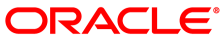When troubleshooting or if you have a support query open, you may
be required to change the logging parameters for your
Oracle Private Cloud Appliance. The settings for this are contained in
/etc/ovca.conf, and can be changed using the
CLI.
The following instructions must be followed for each of the two management nodes in your environment.
Changing the Oracle Private Cloud Appliance Logging Parameters for a Management Node
Gain command line access to the management node. Usually this is achieved using SSH and logging in as the root user with the global Oracle Private Cloud Appliance password.
Use the CLI, as described in Chapter 3, The Oracle Private Cloud Appliance Command Line Interface (CLI), to view or modify your appliance log settings. The CLI safely reads and edits the
/etc/ovca.conffile, to prevent the possibility of configuration file corruption.To view the current values for the configurable settings in the configuration file run the CLI as follows:
# pca-admin show system-properties
To change the log level:
# pca-admin set system-property log_level
serviceLEVELThe
serviceargument is the log file category to which the new log level applies. The following services can be specified: backup, cli diagnosis, monitor, ovca, snmp, syncservice.The
LEVELvalue is one of the following:DEBUG,INFO,WARNING,ERROR,CRITICAL.To change the log file size:
# pca-admin set system-property log_size
SIZEWhere
SIZE, expressed in MB, is a number from 1 to 512.To change the number of backup log files stored:
# pca-admin set system-property log_count
COUNTWhere
COUNTis a number of files ranging from 0 to 100.To change the location where log files are stored:
# pca-admin set system-property log_file
servicePATHWhere
PATHis the new location where the log file for the selectedserviceis to be stored. The following services can be specified: backup, cli, diagnosis, monitor, ovca, snmp, and syncservice.CautionMake sure that the new path to the log file exists. Otherwise, the log server stops working.
The system always prepends
/var/logto your entry. Absolute paths are converted to/var/log/.PATHDuring management node upgrades, the log file paths are reset to the default values.
The new log level setting only takes effect after a management node has been rebooted or the service has been restarted by running the service ovca restart command on the active management node shell.