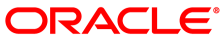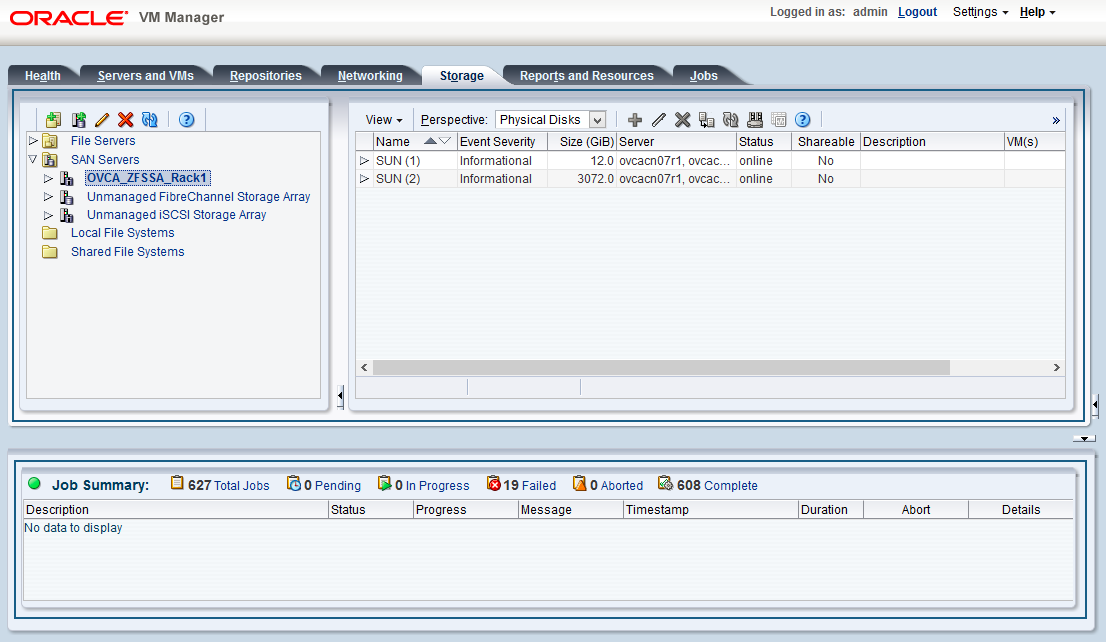The storage resources underlying the built-in Oracle Private Cloud Appliance ZFS storage repository and the server pool clustering file system are listed under the Storage tab within Oracle VM Manager. The internal ZFS storage is listed under the SAN Servers folder. Do not modify or attempt to delete this storage.
Compute node provisioning relies on the internal ZFS file server and its exported storage. Changing the configuration will cause issues with provisioning and server pool clustering.
The internal ZFS Storage Appliance has sufficient disk space (100TB) for a basic virtualized environment, but the storage capacity for virtual disks and shared file systems can be extended with additional external storage for use within Oracle VM.
Information on expanding your Oracle VM environment with storage repositories located on the external storage is provided in the Oracle VM Manager User's Guide. Refer to the section entitled Storage Tab. You are also fully capable of using other networked storage, available on the public network or a custom network, within your own Virtual Machines.