Add Contacts
You can add ways to contact the Trading Partner, such as their name, email, or phone number. The Contact Type and Value fields are both free text fields.
To add the contacts, follow these steps:
-
Navigate to the Trading Partner page.
-
Select the Trading Partner that you want to edit from the Trading Partners list, or search for the preferred Trading Partner name.
-
On the page menu, click Contact, and then on the right-hand pane, click New.
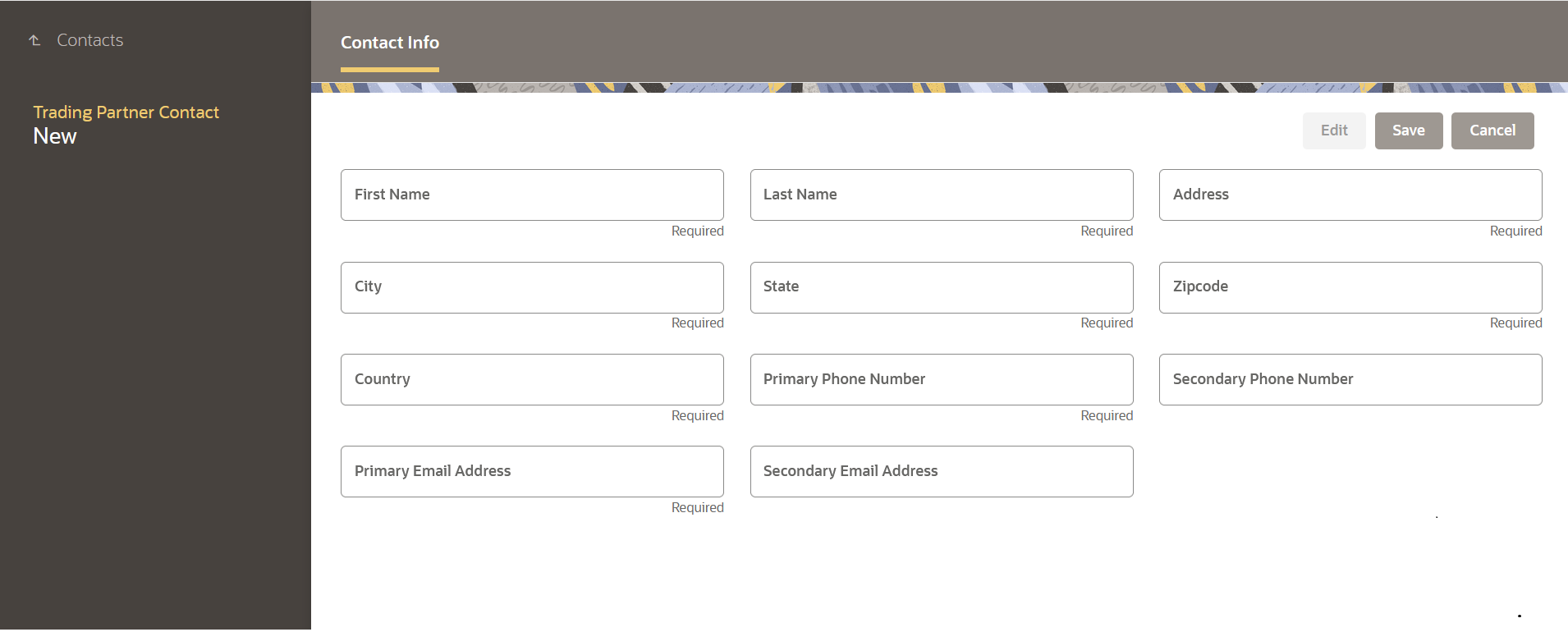
-
Enter the following required information:
Item Description First Name
Enter the first name of the Trading Partner.
Last Name
Enter the last name.
Address
Enter the address of the partner.
City
Enter the city name.
State
Enter the state name.
Zipcode
Enter the zipcode.
Country
Enter the country name.
Primary Phone Number
Enter the primary phone number.
Secondary Phone Number
Optional, enter the secondary phone number.
Primary Email Address
Enter the primary email address.
Secondary Email Address
Optional, enter the secondary email address.
-
Click Save to save contact information or click Cancel to discard the changes.