Manage Lookup Set Definitions
Data Exchange Cloud Service allows you to enrich the Inbound Transaction data with data values needed as per your business requirements or to meet Data Exchange Cloud Service Canonical data model requirements by configuring lookup sets in the order as given below in Data Exchange Cloud Service Designer Workbench.
This chapter guides you through configuring lookup sets, a feature that enriches transaction data with required value by configuring cross-walk details in hierarchical order as described below:
The following is the sequence to configure lookup set definitions:
| Order | Action | Description |
|---|---|---|
1 |
Define Lookup Set |
Add XML path of desired Data Exchange Cloud Service canonical data model element along with exception codes for no match and multiple match exception situations. |
2 |
Lookup Set Fields |
Add the necessary selection and result fields in the lookup set definition. |
3 |
Lookup Sets |
Link lookup set definitions at one of the three levels: Transmission Model, Inbound Agreement, or Line of Business, by creating lookup sets. You can add the same lookup set definitions for different Transmission Models, Inbound Agreements, and Lines of Business. |
4 |
Lookup Set Values |
After adding lookup sets, add the required data values for the Selection and *Result fields. Based on business requirements, you can add different lookup Set values at these three level (Transmission Model, Inbound Agreement, Line of Business). This explains the reusability of the same lookup set definitions with different lookup set values. |
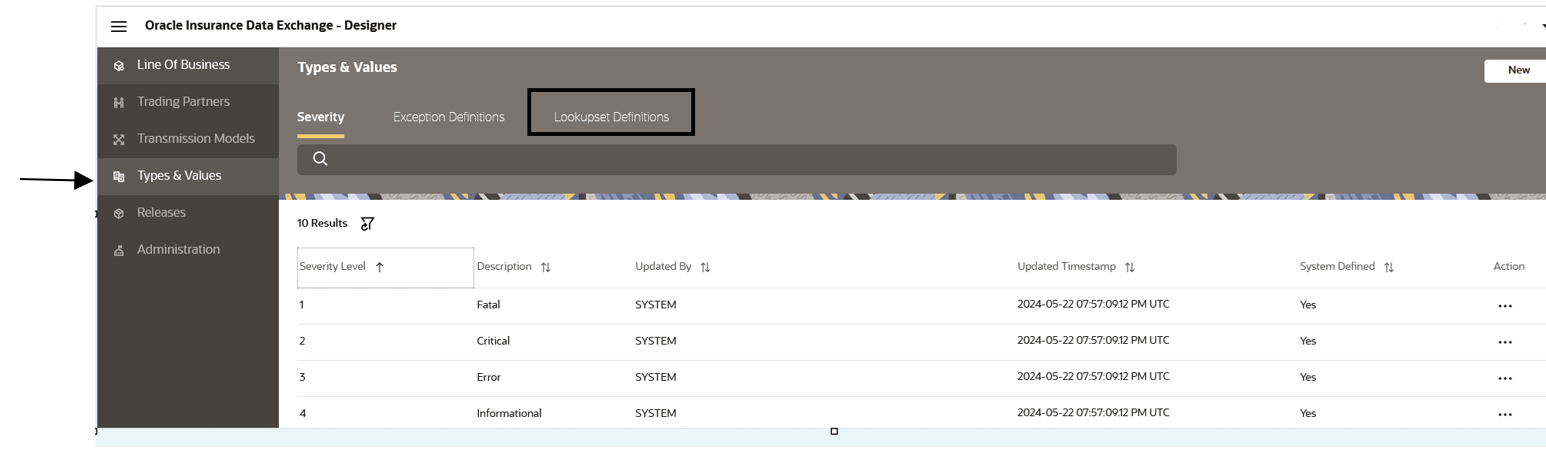
These configurations help enrich the required input data values and enable the processing of transactions as needed in outbound trading partner agreement end-state systems, such as the Oracle Health Insurance Policy Administration system.
Create Lookup Sets Definition
As a first step in transaction data enrichment, you need to create the lookup set definition by adding the canonical XML path and lookup set fields.
To create lookup set definitions, follow these steps:
-
On the page menu, select Lookupset Definitions and click New.
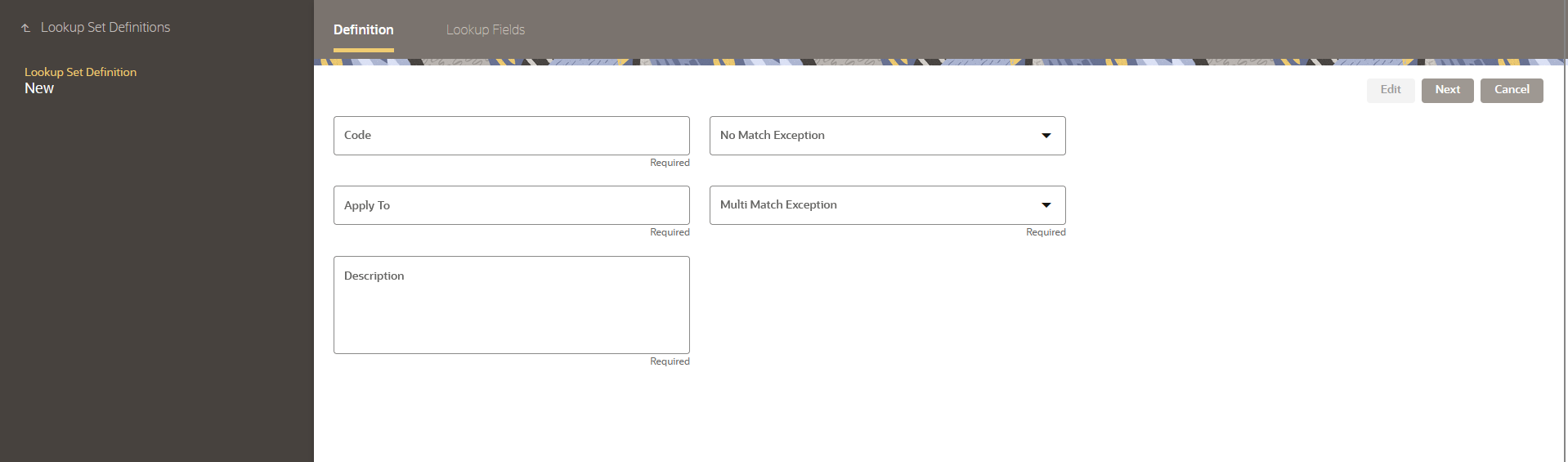
-
Enter the following information:
Item Description Code
Enter a unique value for the lookup set definition.
Apply To
Enter the Xpath expression that defines the canonical XML parent node at which the lookup needs to be applied.
Description
Enter the details about the lookup set definition.
No match exception
Select the required exception definition from the drop-down. This exception is tagged to a transaction when no matching lookup set detail is found at run time.
Multi - Match exception
Select the required exception definition from the drop-down.This exception is tagged to a transaction when more than one matching lookup set detail is found at run time.
-
Click Next and configure Lookup Fields as describe in the next section.
Edit Lookup set Definitions.
You are allowed to make changes as and when required for the lookup set definition except the Code value.
To edit existing lookup set definitions, follow these steps:
-
Navigate to the type and value page.
-
Select the lookup set definitions you want to edit from the list.
-
On the right-hand pane, click Edit, and then make the required changes.
-
Click Save to apply updates to the lookup set definitions.