Define Exception Thresholds
This chapter explains how Oracle Health Insurance Data Exchange Cloud Service manages exception thresholds during data validation.
Understand the Threshold Concept
During data processing, the Data Exchange Cloud Service Operations Workbench applies data validation rules based on built-in and user-configured settings. Whenever the validation check fails, the Operations Workbench logs an exception code against the specific transaction.
An exception threshold defines the maximum number of exceptions allowed for a specific transmission or file while permitting Operations Workbench processing to send that transmission’s exception-free transactions to configured outbound trading partner agreement.
When one or more exception threshold conditions configured for a transmission’s trading partner agreement or LOB are met or exceeded, the entire transmission is flagged as Pended status for manual user review.
This allows the Operations Workbench operational user to decide whether to accept or reject that transmission.
Define Exception Thresholds
You can define threshold conditions at the following levels:
-
Line of Business (LOB) Level: The criteria defined at this level apply to all transmissions associated with the specified line of business.
-
Inbound Trading Partner Agreement (TPA) Level: The criteria defined at this level apply only to transmissions related to the specified trading partner agreement.
To define a new threshold criterion at the Line of Business level, follow these steps:
-
Navigate to the Oracle Health Insurance Data Exchange Cloud Service Designer Workbench application.
-
On the home page, click Line of Business
 .
. -
Select the line of business for which you want to add threshold criteria from the list.
-
On the page menu, click LOB Thresholds, and click New.
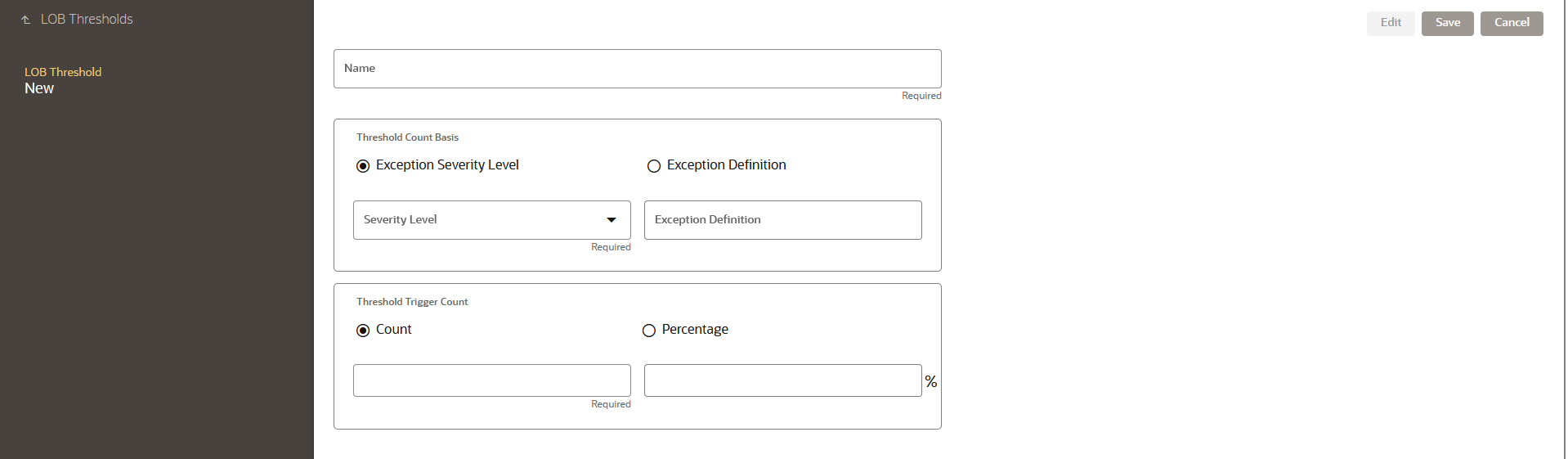
-
Enter a unique name.
-
In Threshold Count Basis, select either Exception Severity Level or enter Exception Definition.
-
Exception Severity Level - All exceptions of the selected severity type are summed together to check the threshold condition.
-
Exception Definition - All exceptions with that specific exception definition are summed together to check the threshold condition.
-
-
In Threshold Trigger Count, select either threshold Count or Percentage.
-
Counts: Specify the number of transactions required to meet the threshold. Enter a positive number less than 999.
-
Percentage: Specify the percentage needed to reach the threshold. It is calculated based on the total number of transactions from that specific transmission.
-
-
Click Save to add threshold criteria. By default, the threshold condition is Enabled and applies to applicable transmissions.
To define a new threshold criteria at the Inbound TPA level, follow these steps:
-
Navigate to the trading partner page.
-
Select the trading partner you want to edit from the trading partners list or search for the desired name.
-
On the page menu, select Inbound Agreements.
-
From the list, select the Inbound Agreement that you want to add threshold criteria.
-
On the page menu, click Threshold Conditions, and click New.
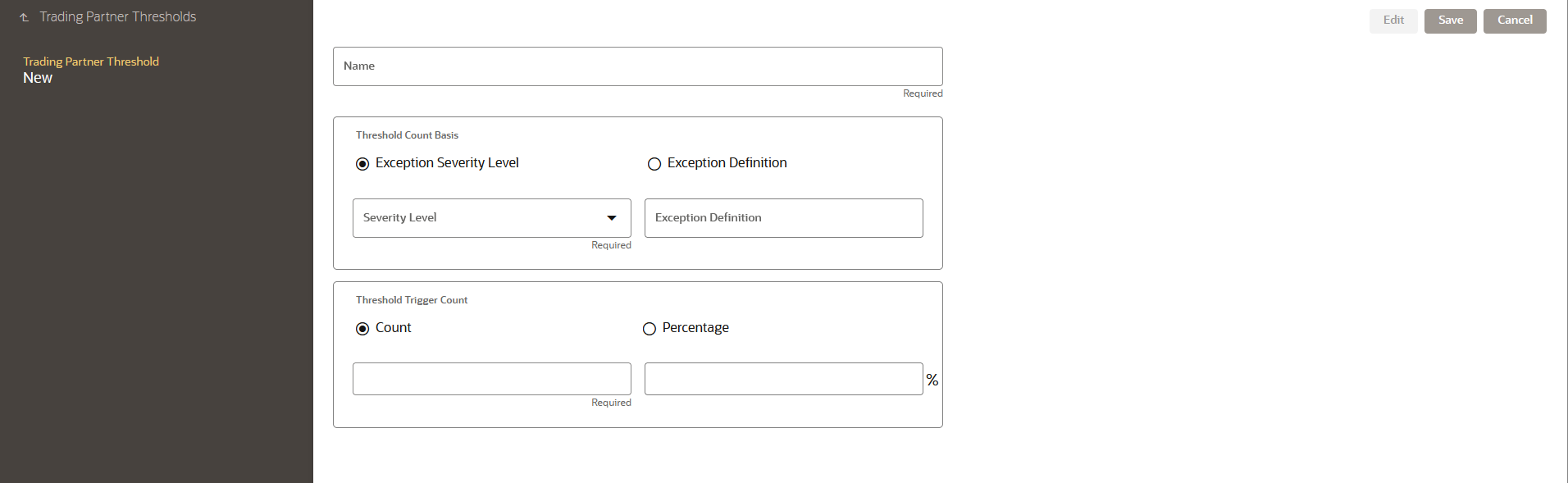
-
Enter a unique name.
-
In Threshold Count Basis, select either Exception Severity Level or Exception Definition.
-
In Threshold Trigger Count, enter either threshold Counts or Percentage value.
-
Click Save to add threshold criteria. By default, the threshold condition is Enabled and applies to applicable transmissions.